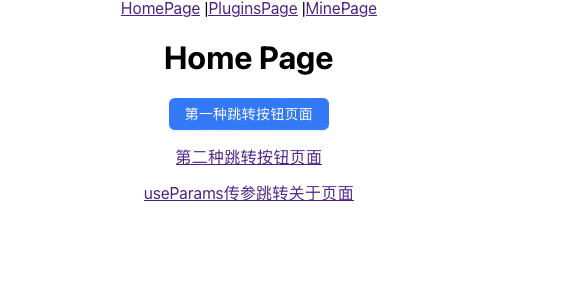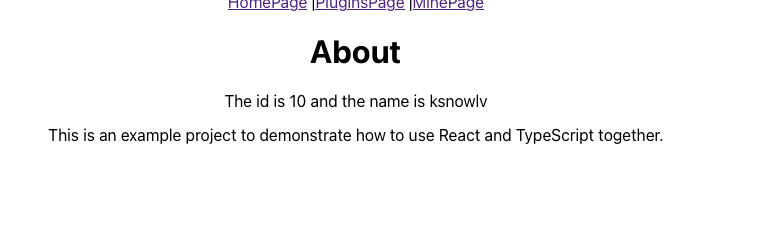1.react-router-dom路由框架
create-react-app框架下,页面之间的中转可以使用react-router-dom
官方链接:https://reactrouter.com/en/main/start/overview
2.UseParams传参页面跳转
2.1.UseParams传参
动态传参数格式:页面/参数1/参数2/...
我们以为例:
/aboutpage/10/ksnowlv
2.3.完整跳转代码
1
2
3
4
5
6
7
8
9
10
11
12
13
14
15
16
17
18
19
20
21
22
23
24
25
26
27
28
29
30
31
32
33
34
35
36
37
38
|
import { Button } from "antd";
import React from "react";
import { Link, useNavigate } from "react-router-dom";
const HomePage = () => {
const navigate = useNavigate();
function handleButtonClick() {
console.log("click");
// navigate(`/button_page?name=ksnow&address=beijing&age=10`);
const queryParams = new URLSearchParams({
name: "张三",
age: "18",
address: "北京",
});
navigate(`/button_page?${queryParams.toString()}`);
}
return (
<div>
<h1>Home Page</h1>
<Button type="primary" onClick={handleButtonClick}>第一种跳转按钮页面</Button>
<br />
<br />
<Link to={`/button_page?name=ksnow&address=beijing&age=10`}> 第二种跳转按钮页面</Link>
<br />
<br />
<Link to="/aboutpage/10/ksnowlv">useParams传参跳转关于页面</Link>
</div>
);
};
export default HomePage;
|
2.4.接收跳转参数
动态参数应该通过 useParams 来获取
1
2
3
4
5
6
7
8
9
10
11
12
13
14
15
16
17
18
19
20
21
22
23
24
25
26
27
28
|
import React from "react";
import { useParams } from "react-router-dom";
const AboutPage = () => {
const params = useParams()
const id = params.id
const name = params.name
console.log(`useParams id=${id}, name=${name}`);
return (
<div>
<h1>About</h1>
<p>
The id is {id} and the name is {name}
</p>
<p>
This is an example project to demonstrate how to use React and
TypeScript together.
</p>
</div>
);
};
export default AboutPage;
|
3.路由配置
添加AboutPage路由配置
1
2
3
4
5
6
7
8
9
10
11
12
13
14
15
16
17
18
19
|
import React from 'react';
import { Routes as ReactRoutes, Route } from 'react-router-dom';
import HomePage from './pages/HomePage';
import PluginsPage from './pages/PluginsPage';
import MinePage from './pages/MinePage';
import ButtonPage from './pages/ButtonPage';
import AboutPage from './pages/AboutPage';
const Routes = () => (
<ReactRoutes>
<Route path="/" element={<HomePage />} />
<Route path="/plugins" element={<PluginsPage />} />
<Route path="/mine" element={<MinePage />} />
<Route path="/button_page" element={<ButtonPage />} />
<Route path="/aboutpage/:id/:name" element={<AboutPage />} />
</ReactRoutes>
);
export default Routes;
|
4.效果
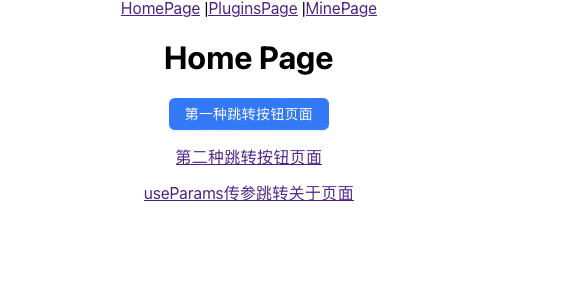
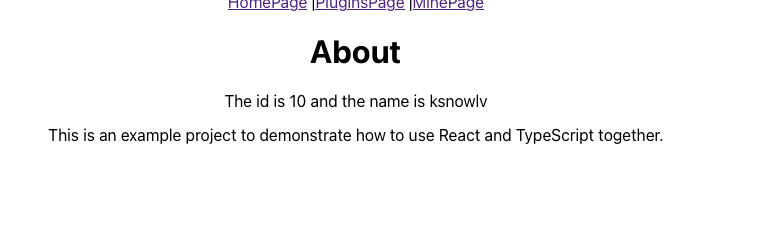
文章作者
梵梵爸
上次更新
2024-06-14
许可协议
原创文章,如需转载请注明文章作者和出处。谢谢