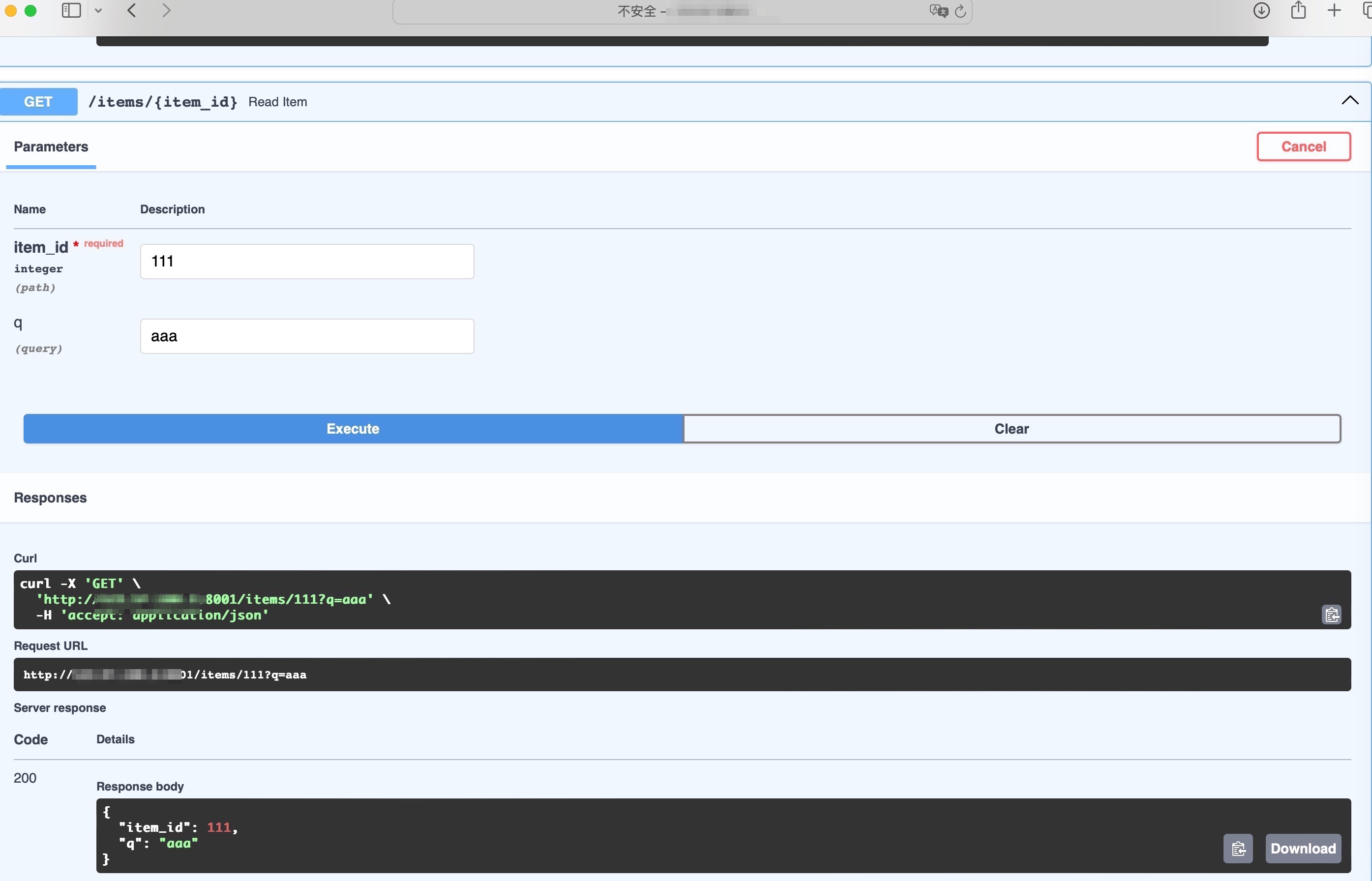阿里云ECS服务器快速搭建公网ip访问的容器服务
1.购买阿里云ECS服务
- 1.开通阿里云账号后,选择CentOS系统,购买阿里云ECS服务器;
- 2.设定阿里云相关密码
- 实例镜像中选择远程连接,设定相关密码;
- 进入linux系统后,yum update更新系统;
- 安装linux宝塔面板,并注册开通宝塔账号;

2.阿里云ECS网络安全组设定规则
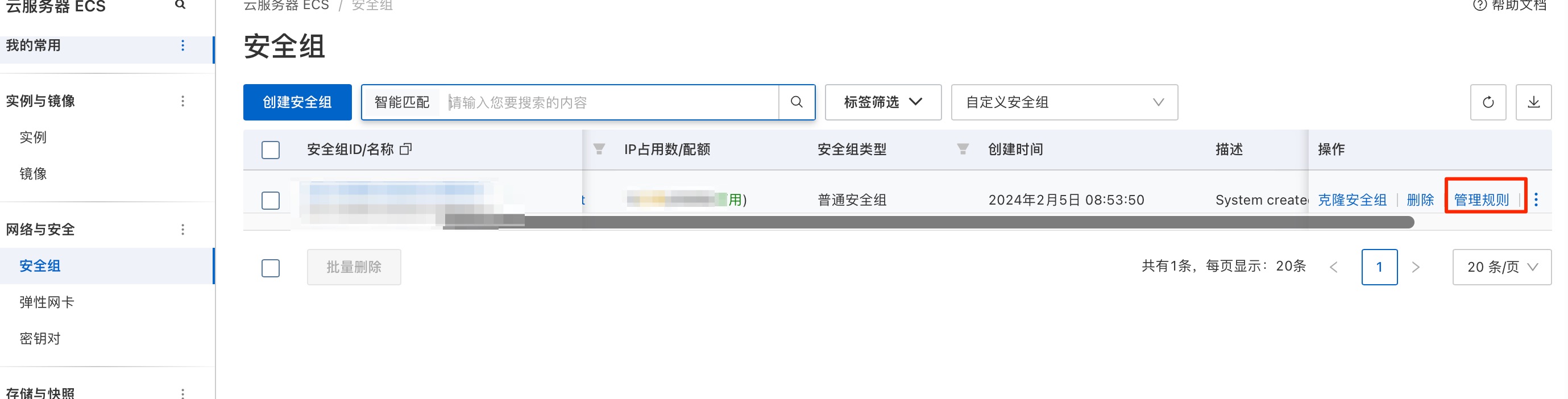 选择网络与安全下的安全组,进入”管理规则“,配置入口规则;
选择网络与安全下的安全组,进入”管理规则“,配置入口规则;
添加规则如下
开通端口10277(宝塔运维使用)和8001(测试服务使用)
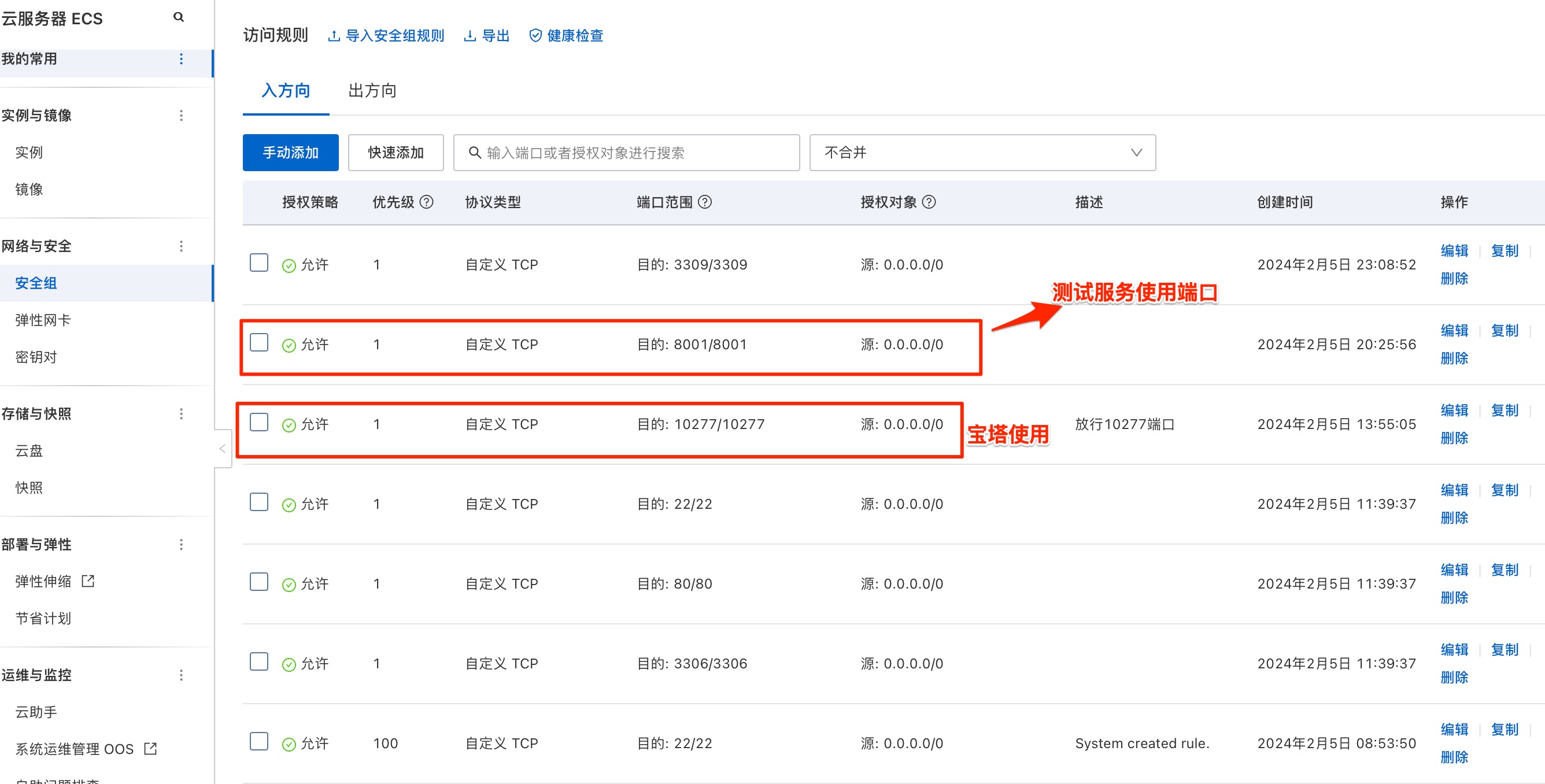
3.fastapi容器服务。
创建fastapi项目
登陆宝塔,在www目录下创建myfastapiapp项目,上传main.py,requirements.txt,Docker三个文件。如图
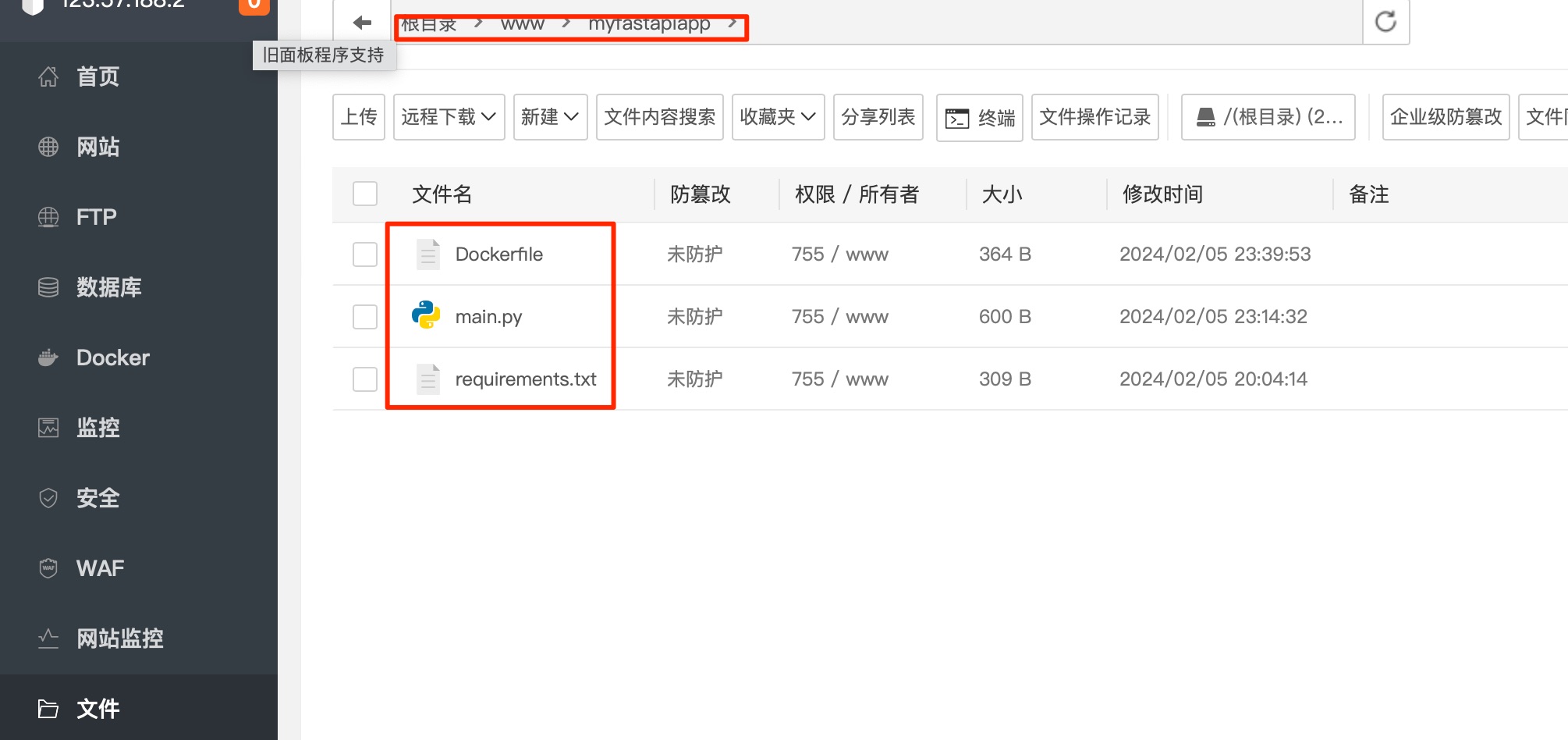
1
2
3
4
5
6
7
8
9
10
11
12
13
14
15
16
17
18
19
20
21
22
23
24
|
# This is a sample Python script.
# Press ⌃R to execute it or replace it with your code.
# Press Double ⇧ to search everywhere for classes, files, tool windows, actions, and settings.
from typing import Union
from fastapi import FastAPI
import uvicorn
app = FastAPI()
@app.get("/")
async def read_root():
return {"Hello": "World"}
@app.get("/items/{item_id}")
async def read_item(item_id: int, q: Union[str, None] = None):
return {"item_id": item_id, "q": q}
if __name__ == '__main__':
uvicorn.run(app="main:app", host="127.0.0.1", port=8001, log_level="debug", reload=True)
|
1
2
3
4
5
6
7
8
9
10
11
12
13
14
15
16
17
18
|
annotated-types==0.6.0
anyio==4.2.0
click==8.1.7
fastapi==0.109.2
h11==0.14.0
httptools==0.6.1
idna==3.6
pydantic==2.6.0
pydantic_core==2.16.1
python-dotenv==1.0.1
PyYAML==6.0.1
sniffio==1.3.0
starlette==0.36.3
typing_extensions==4.9.0
uvicorn==0.27.0.post1
uvloop==0.19.0
watchfiles==0.21.0
websockets==12.0
|
1
2
3
4
5
6
7
8
9
10
11
12
13
14
15
16
17
|
# 设置基本镜像
FROM python:3.11
# 设置工作目录
WORKDIR /app
# 拷贝项目文件到工作目录
COPY . /app
# 安装项目依赖
RUN pip install --no-cache-dir -r requirements.txt -i https://pypi.tuna.tsinghua.edu.cn/simple/
# 暴露端口
EXPOSE 8001
# 运行 FastAPI 应用程序
CMD ["uvicorn", "main:app", "--host", "0.0.0.0", "--port", "8001"]
|
4.Docker生成镜像,并启动容器服务
1
2
3
4
5
6
7
|
# 生成镜像
docker build -t myfastapp:1.5 .
# 以8001端口启动容器服务
docker run -d --name myfastapp -p 8001:8001 myfastapp:1.5
|
5.容器服务测试
在宝塔docker功能选项中查看myfastapi服务

可以通过curl http://172.17.0.2:8001测试容器服务连通性。
1
2
|
[root@xxx ~]# curl http://172.17.0.2:8001
{"Hello":"World"}[root@xxx ~]#
|
容器服务正常
6.nginx配置
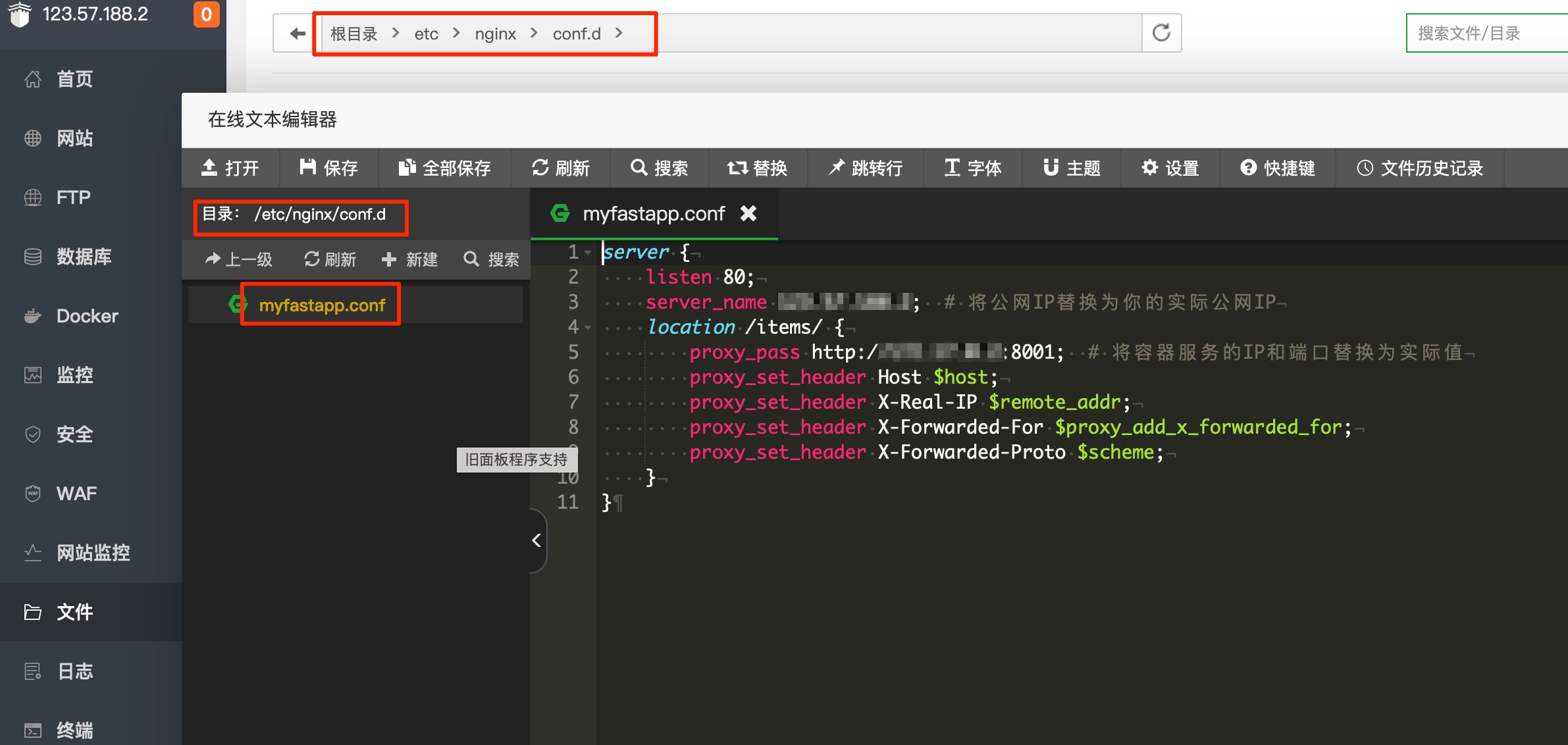 按上述配置nginx,并重启。
按上述配置nginx,并重启。
1
2
|
# nginx重启
sudo systemctl restart nginx
|
7.Docker服务配置ip数据转发。
开启docker容器ip数据转发,并重启myfastapp容器服务
1
2
3
4
5
6
7
8
|
echo "net.ipv4.ip_forward = 1"
[root@xx ~]# docker ps
CONTAINER ID IMAGE COMMAND CREATED STATUS PORTS NAMES
bc1823be09e3 myfastapp:1.5 "uvicorn main:app --…" 6 hours ago Up 6 hours 0.0.0.0:8001->8001/tcp, :::8001->8001/tcp myfastapp
[root@xx ~]# docker restart myfastapp
myfastapp
[root@xx ~]#
|
8.效果
浏览器中打开http:服务器公网ip:8001/docs可进入swagger
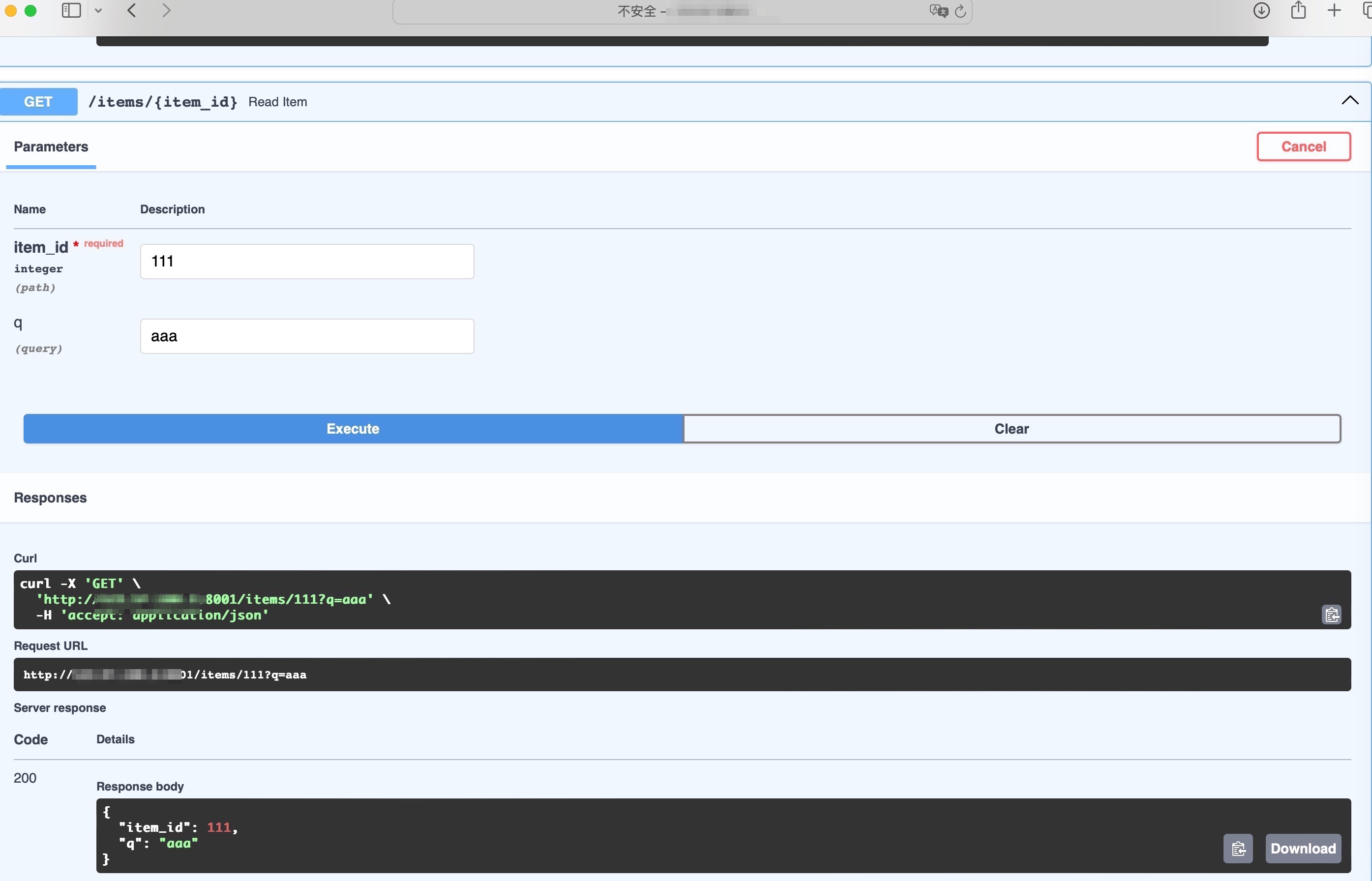
文章作者
梵梵爸
上次更新
2024-02-06
许可协议
原创文章,如需转载请注明文章作者和出处。谢谢

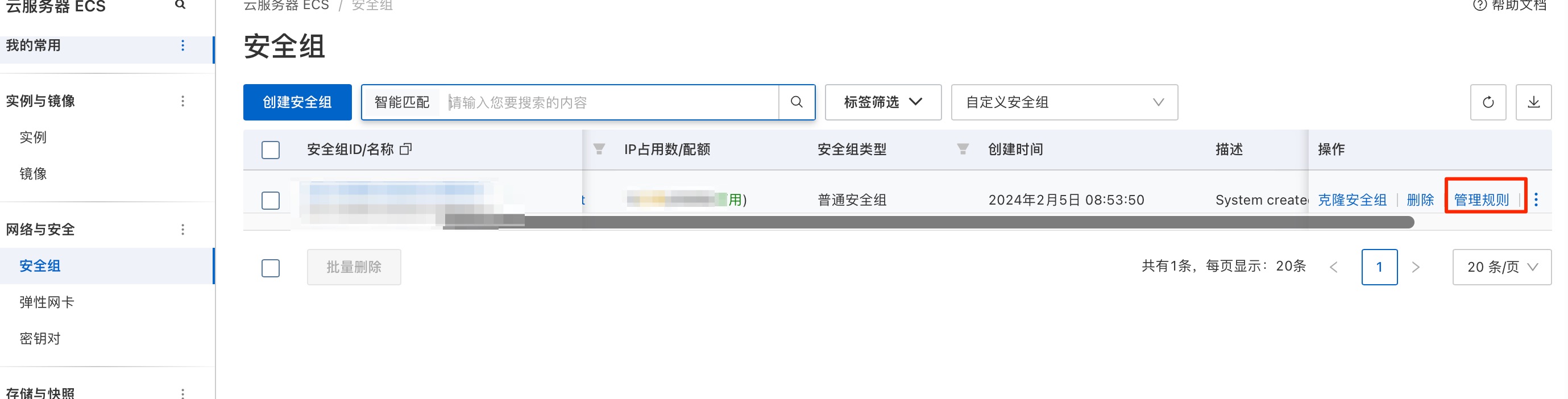 选择网络与安全下的安全组,进入”管理规则“,配置入口规则;
选择网络与安全下的安全组,进入”管理规则“,配置入口规则;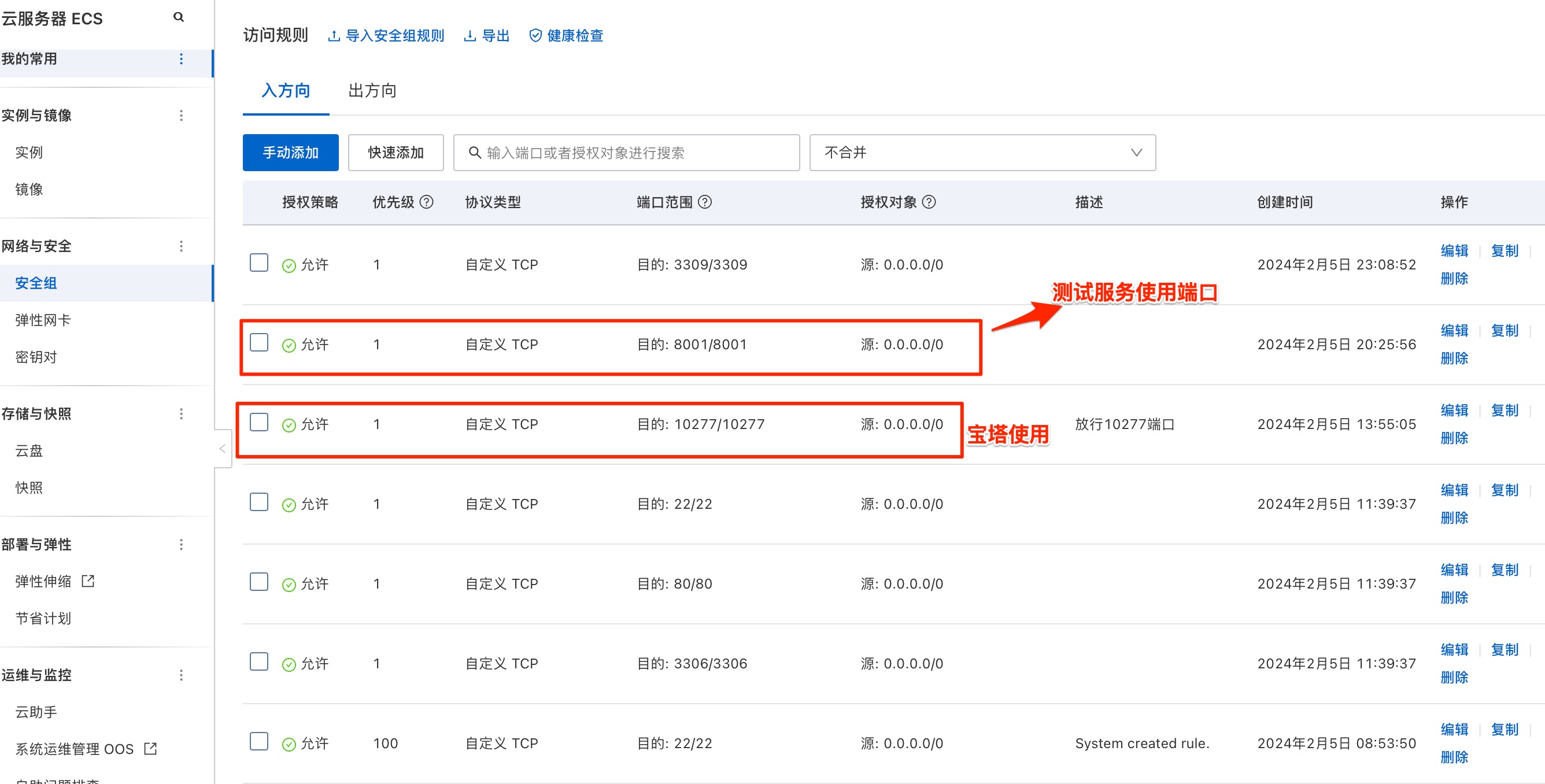
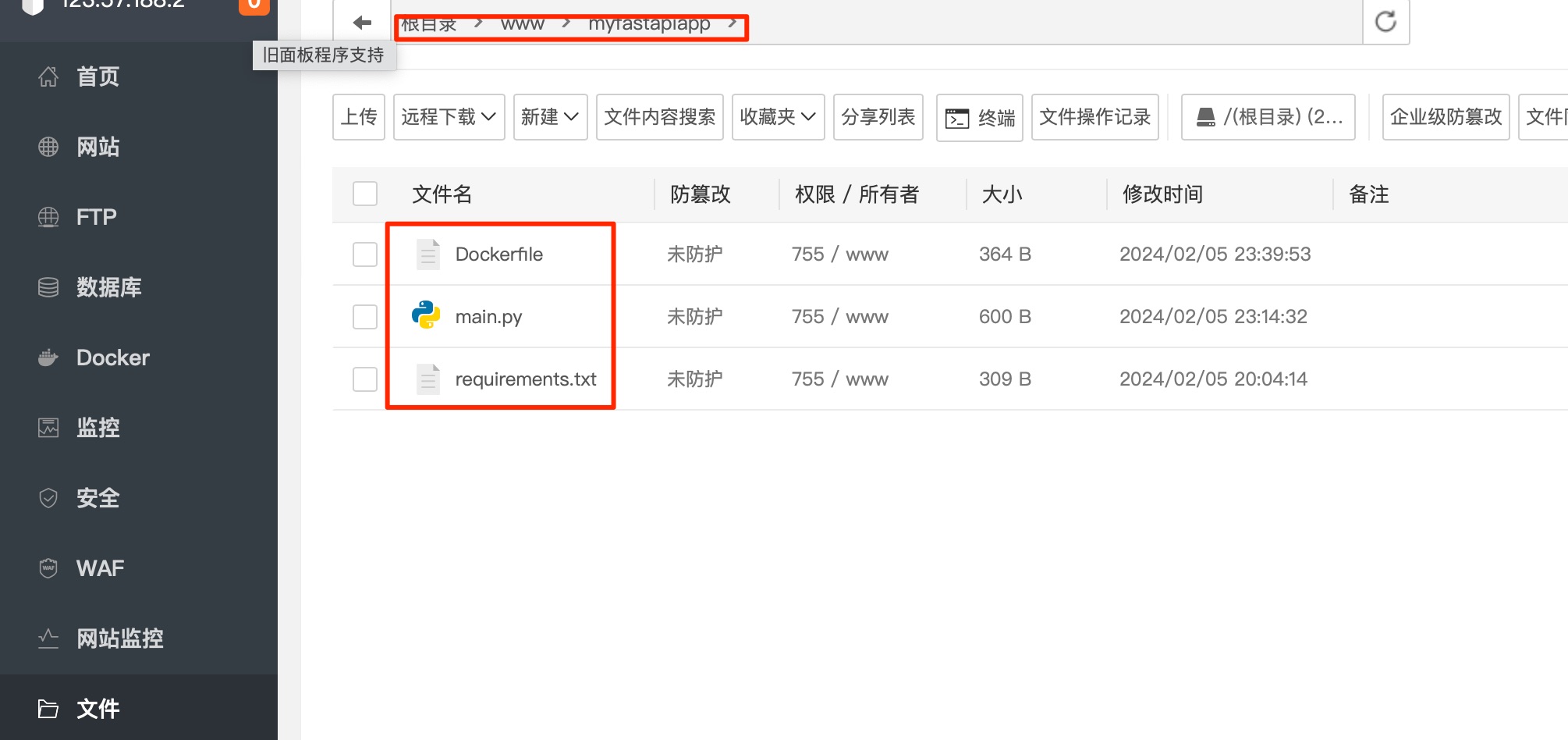

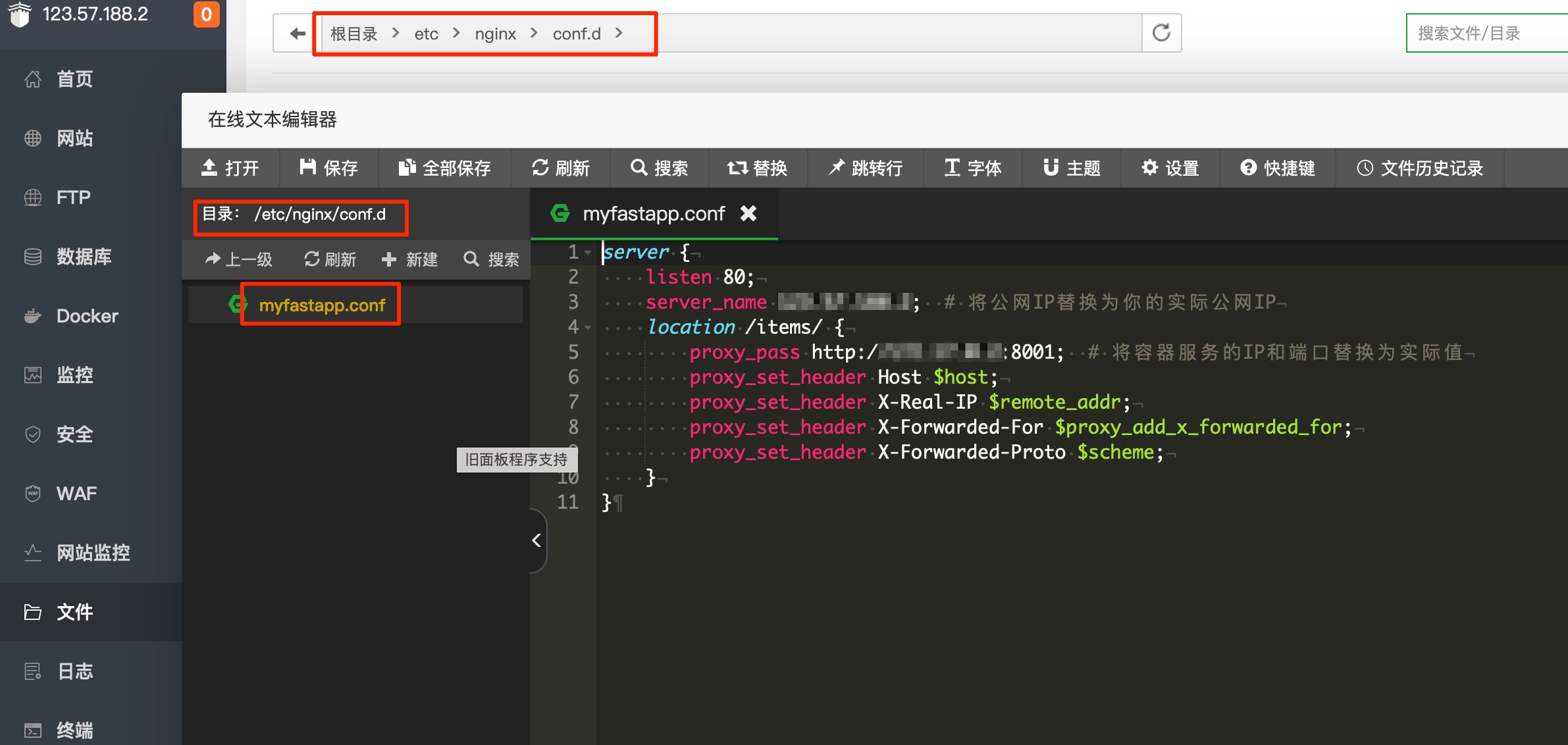 按上述配置nginx,并重启。
按上述配置nginx,并重启。