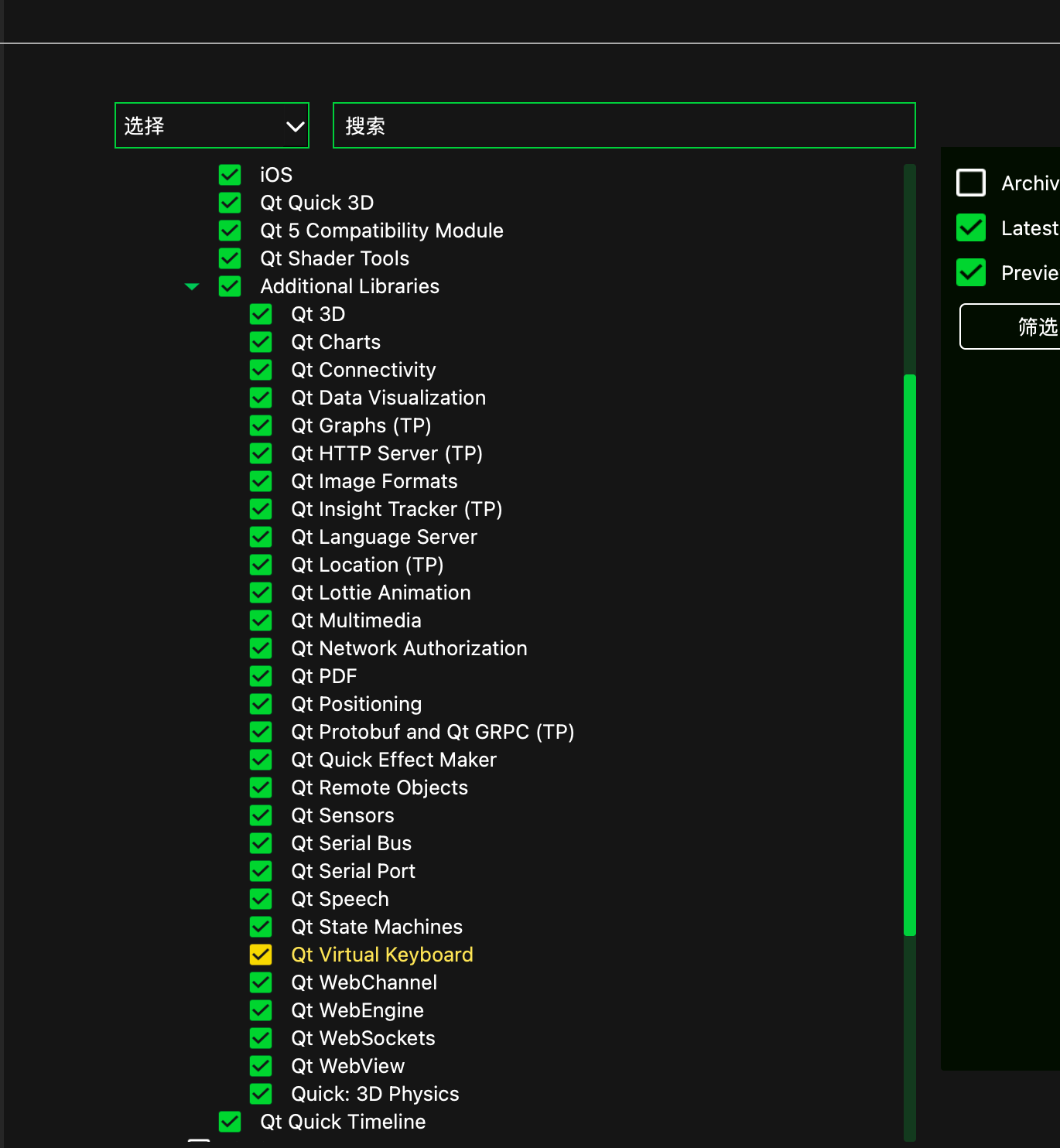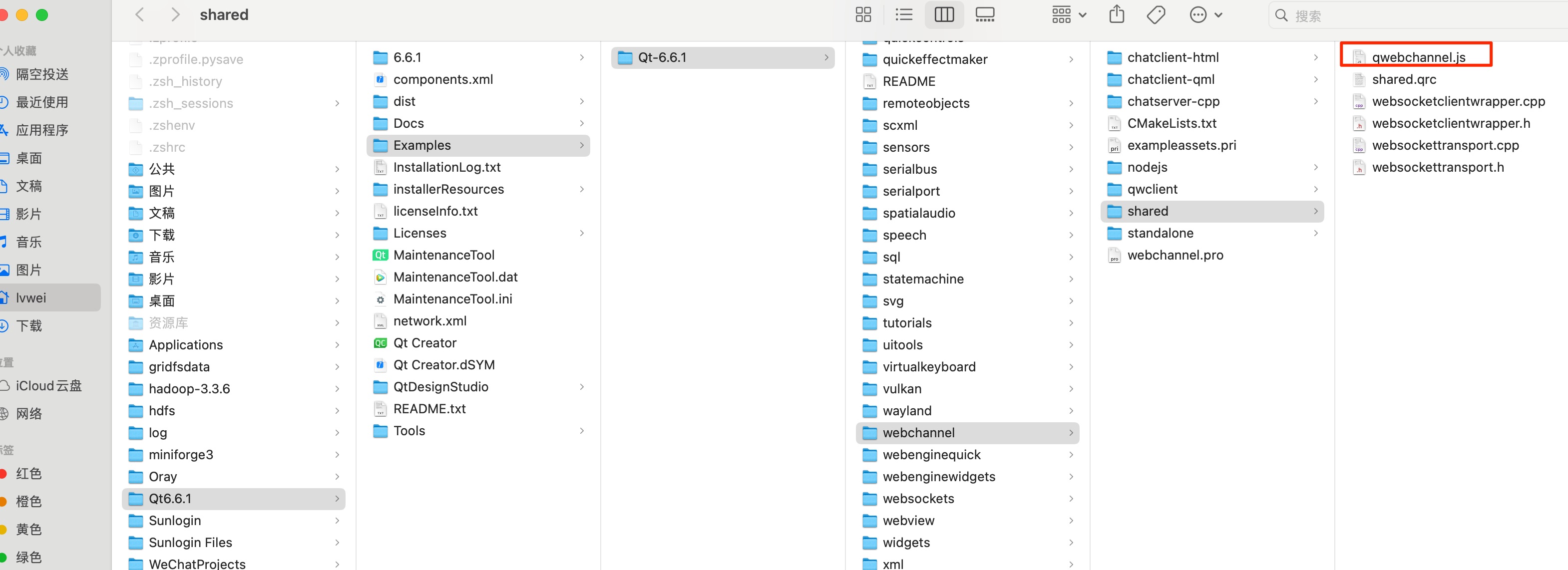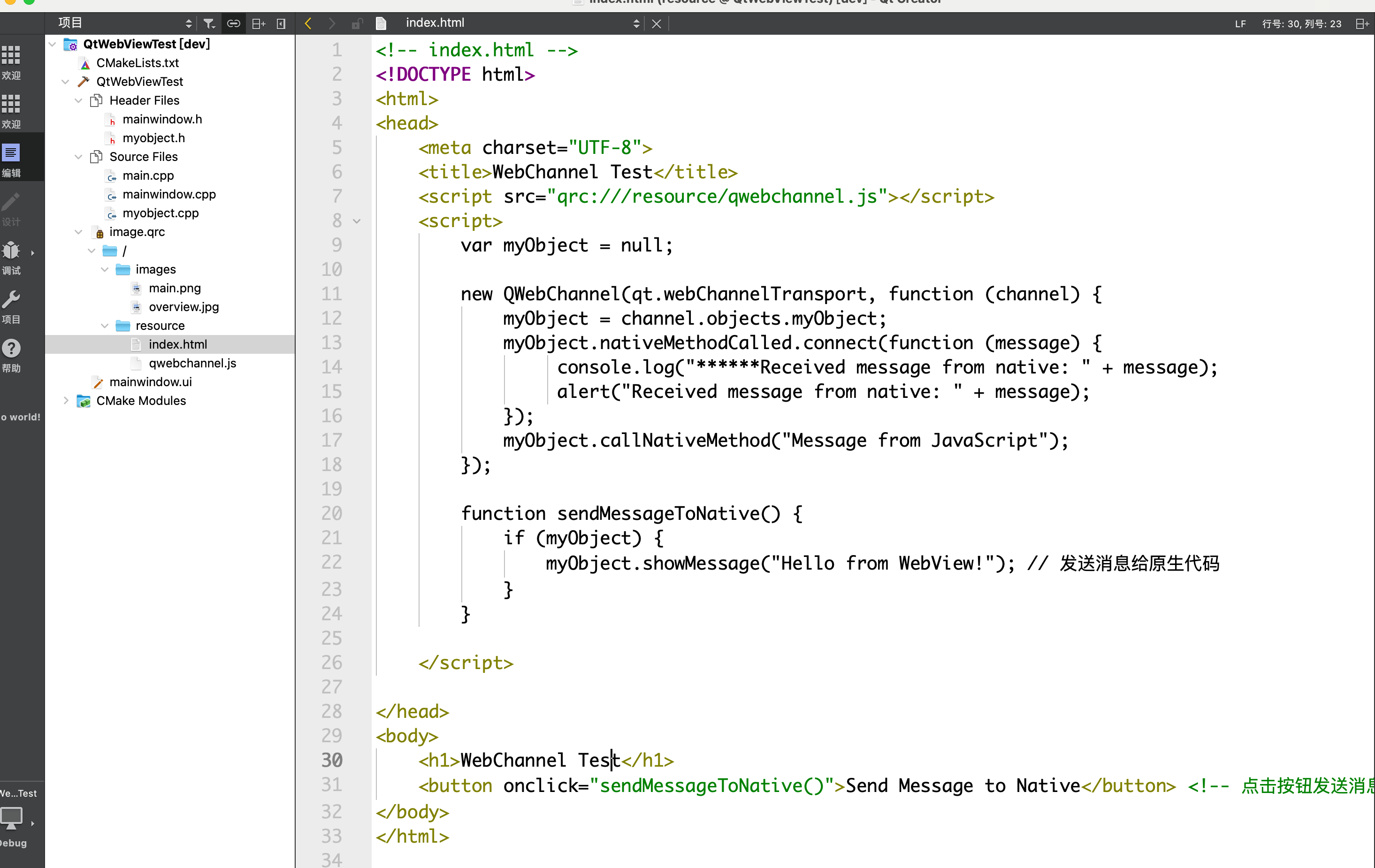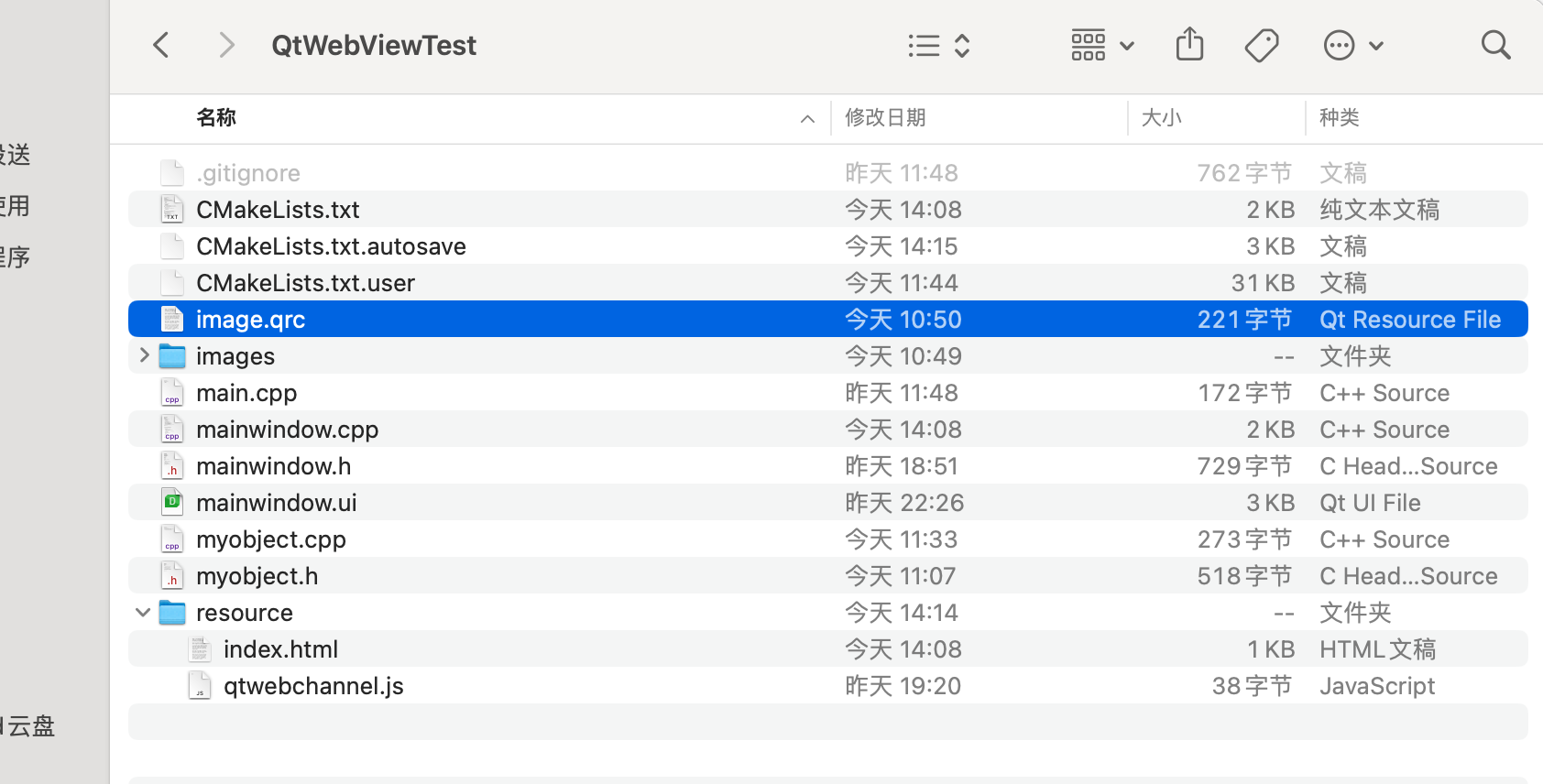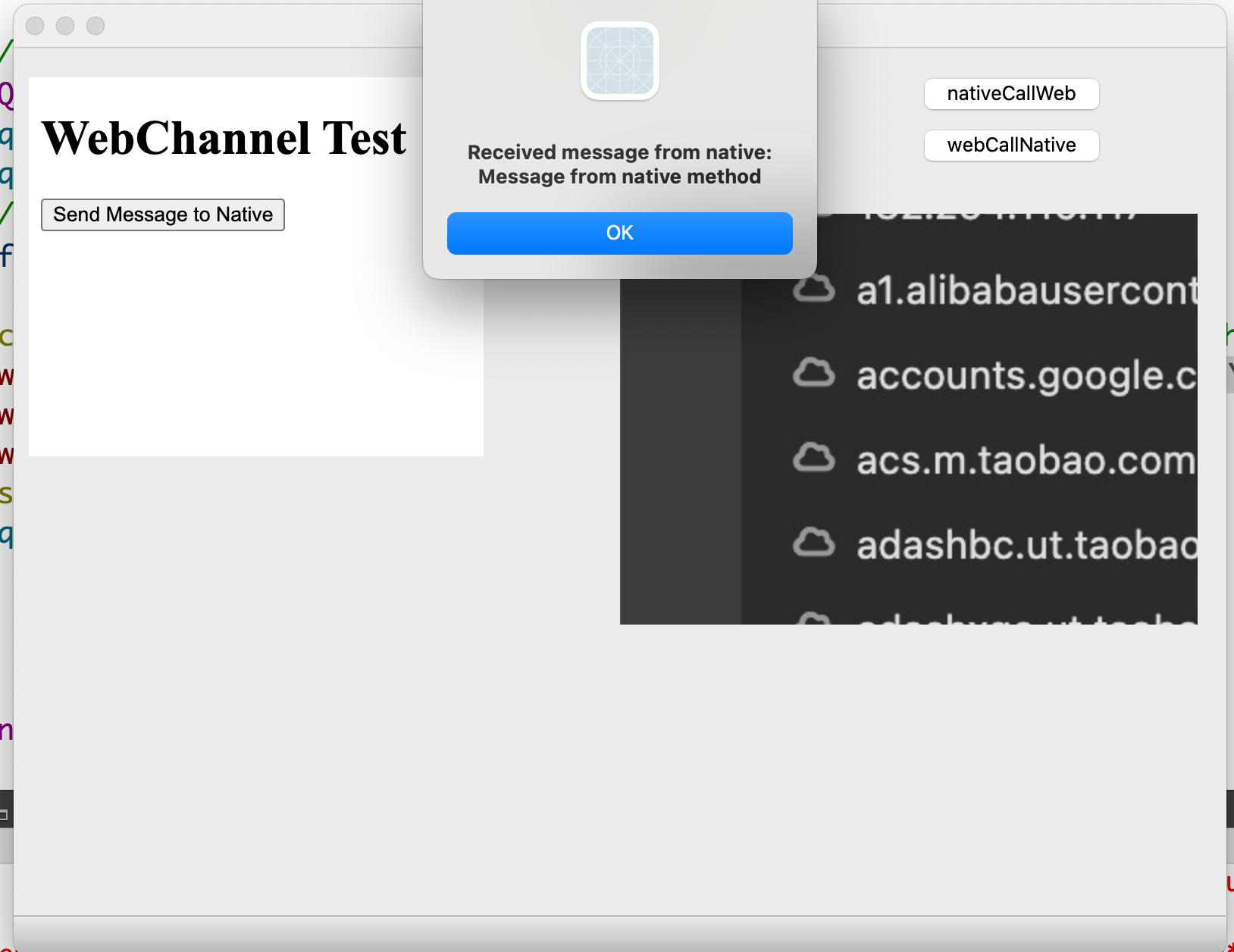Qt6.6版本中webview的使用:QWebEngineView
C++与JS互调,在Qt中,通过QWebChannel的实现的。
QWebChannel是Qt WebChannel模块提供的一个功能,它允许在Qt WebEngineView中实现Qt和JavaScript之间的双向通信。通过使用QWebChannel,您可以在C++代码和JavaScript代码之间进行方法调用和信号传递。
WebEngineView组件
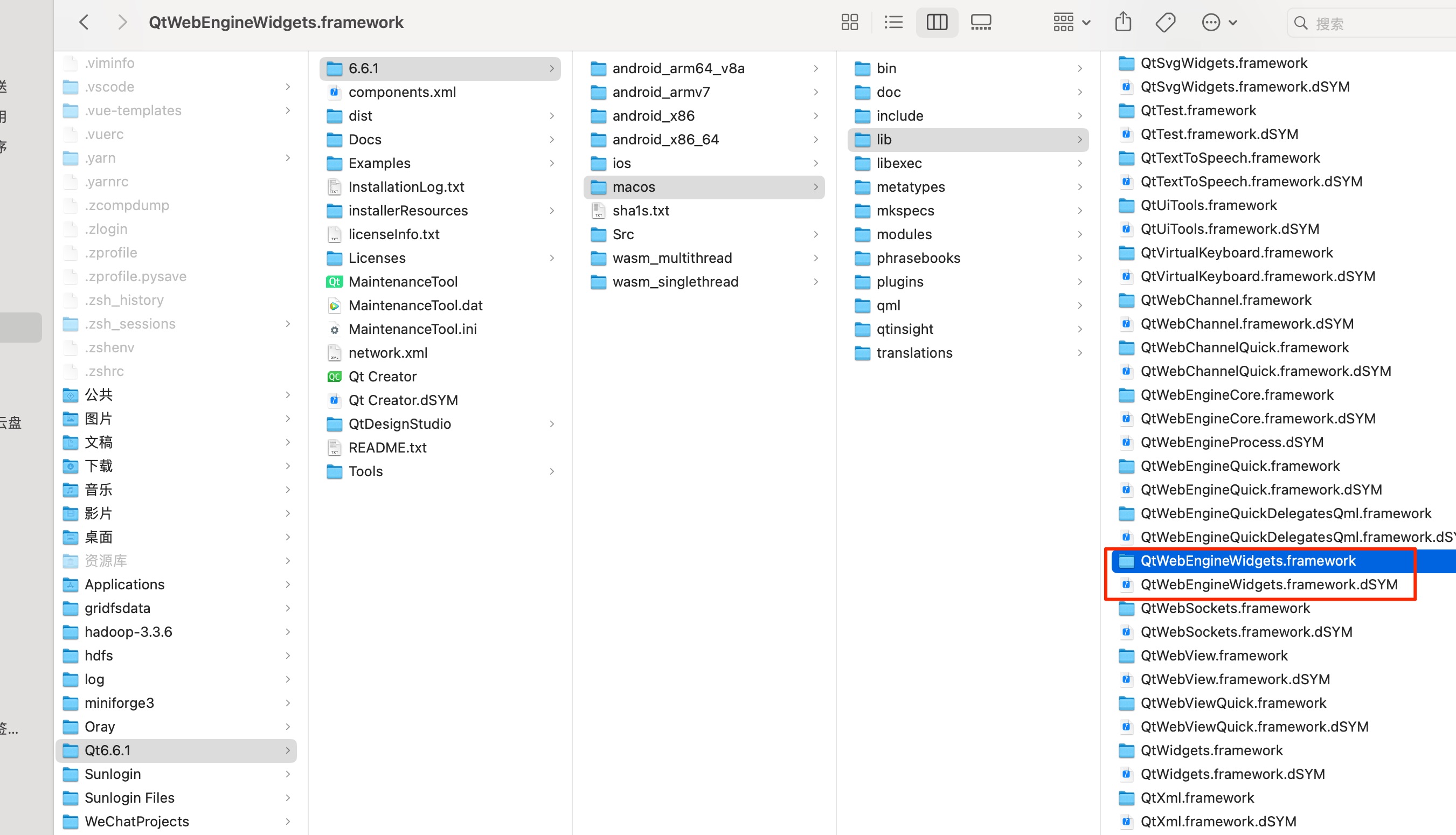 检查WebEngineWidgets库,是否存在?如果不存在,重新安装Qt相关组件。选择自定义安装,在附加库上选择QtWebEngineView组件
检查WebEngineWidgets库,是否存在?如果不存在,重新安装Qt相关组件。选择自定义安装,在附加库上选择QtWebEngineView组件
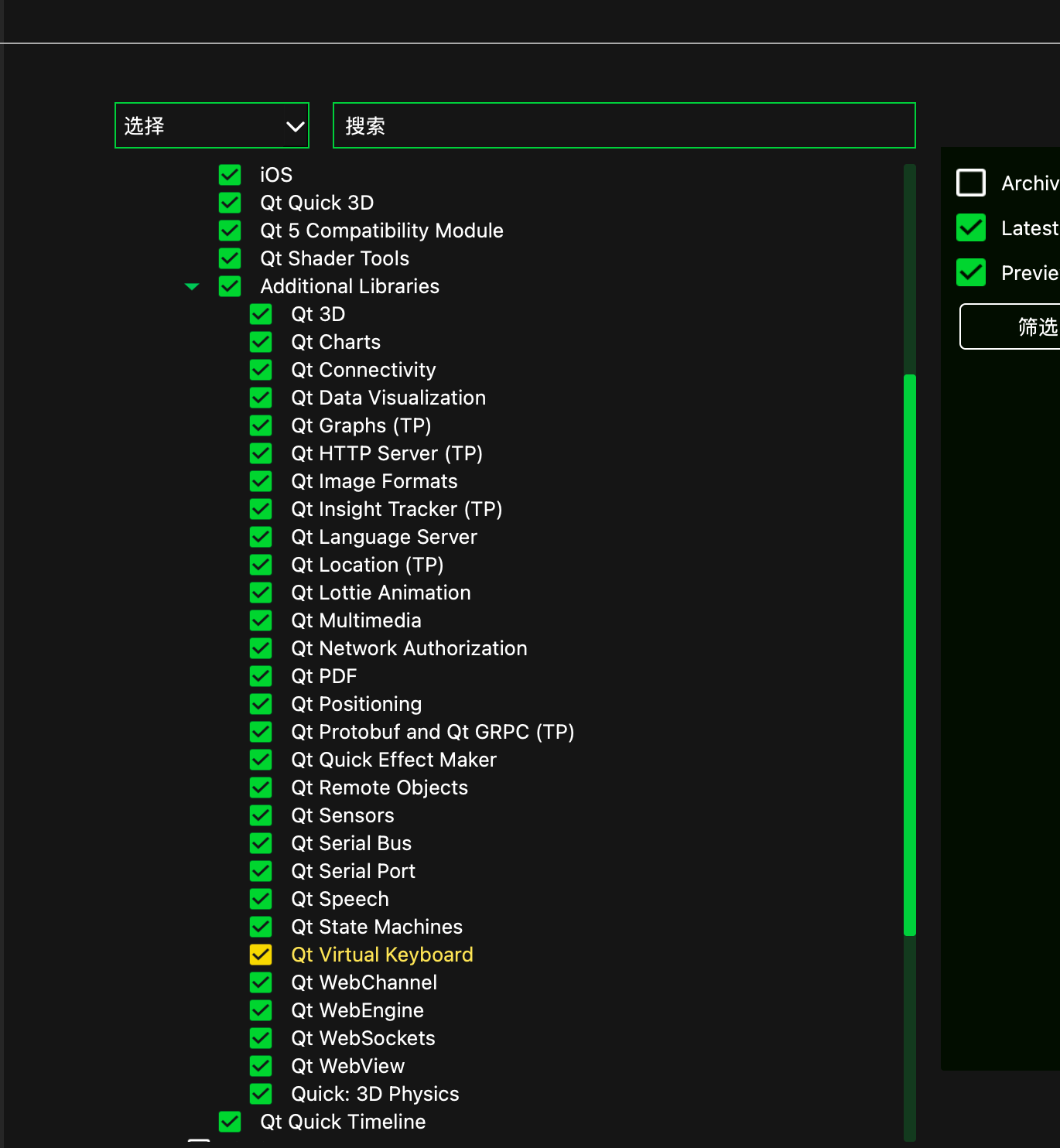
建议所有附加库都选择安装,以便后续使用。
qwebchannel.js文件
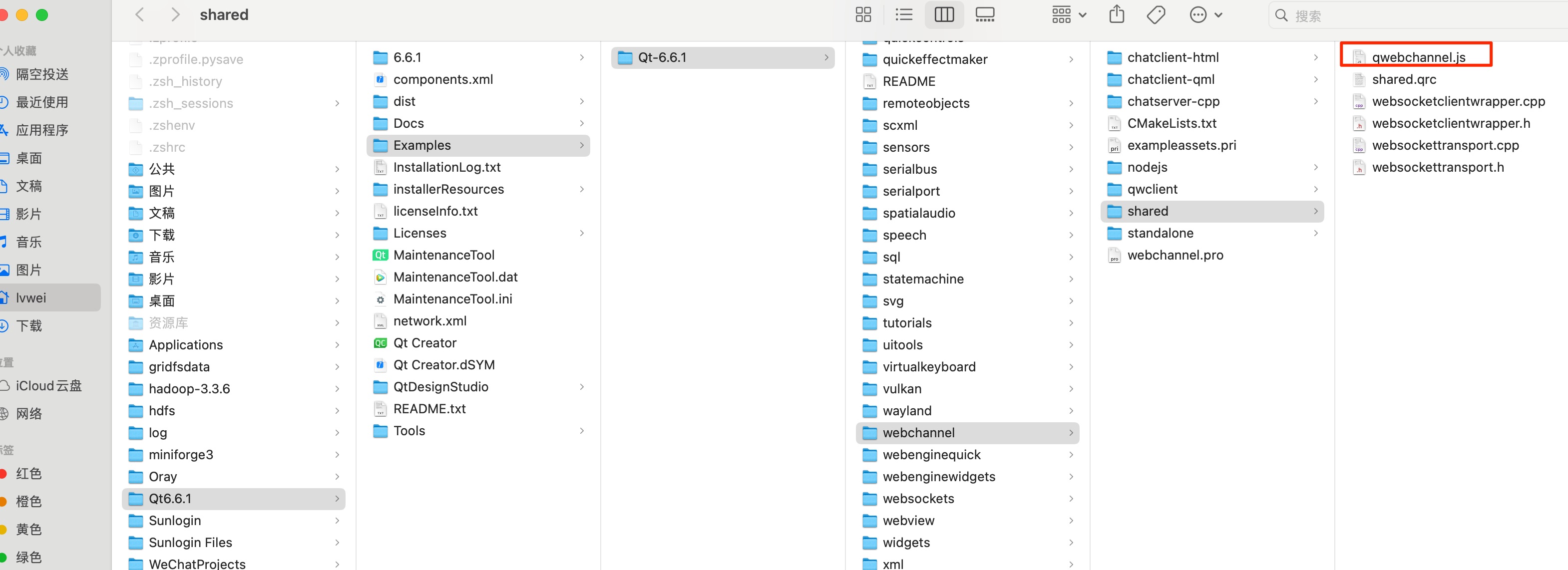
检查上 qwebchannel.js文件,并拷贝到Qt工程目录下,添加到qrc文件中。
2.Qt工程配置文件CMakeLists.txt
1
2
3
4
5
6
7
8
9
10
11
12
13
14
15
16
17
18
19
20
21
22
23
24
25
26
27
28
29
30
31
32
33
34
35
36
37
38
39
40
41
42
43
44
45
46
47
48
49
50
51
52
53
54
55
56
57
58
59
60
61
62
63
64
65
66
67
68
69
70
71
72
73
74
75
76
77
|
cmake_minimum_required(VERSION 3.5)
project(QtWebViewTest VERSION 0.1 LANGUAGES CXX)
set(CMAKE_AUTOUIC ON)
set(CMAKE_AUTOMOC ON)
set(CMAKE_AUTORCC ON)
set(CMAKE_CXX_STANDARD 17)
set(CMAKE_CXX_STANDARD_REQUIRED ON)
find_package(QT NAMES Qt6 Qt5 REQUIRED COMPONENTS Widgets)
find_package(Qt${QT_VERSION_MAJOR} REQUIRED COMPONENTS Widgets)
find_package(Qt${QT_VERSION_MAJOR} REQUIRED COMPONENTS WebEngineWidgets)#WebEngineWidgets组件
set(PROJECT_SOURCES
main.cpp
mainwindow.cpp
mainwindow.h
mainwindow.ui
#添加MyObject,注册到QWebChannel对象上
myobject.h
myobject.cpp
)
if(${QT_VERSION_MAJOR} GREATER_EQUAL 6)
qt_add_executable(QtWebViewTest
MANUAL_FINALIZATION
${PROJECT_SOURCES}
image.qrc #image.qrc添加图片,html,txt,js等资源文件
)
# Define target properties for Android with Qt 6 as:
# set_property(TARGET QtWebViewTest APPEND PROPERTY QT_ANDROID_PACKAGE_SOURCE_DIR
# ${CMAKE_CURRENT_SOURCE_DIR}/android)
# For more information, see https://doc.qt.io/qt-6/qt-add-executable.html#target-creation
else()
if(ANDROID)
add_library(QtWebViewTest SHARED
${PROJECT_SOURCES}
)
# Define properties for Android with Qt 5 after find_package() calls as:
# set(ANDROID_PACKAGE_SOURCE_DIR "${CMAKE_CURRENT_SOURCE_DIR}/android")
else()
add_executable(QtWebViewTest
${PROJECT_SOURCES}
)
endif()
endif()
target_link_libraries(QtWebViewTest PRIVATE Qt${QT_VERSION_MAJOR}::Widgets)
target_link_libraries(QtWebViewTest PRIVATE Qt${QT_VERSION_MAJOR}::WebEngineWidgets)#WebEngineWidgets库
# Qt for iOS sets MACOSX_BUNDLE_GUI_IDENTIFIER automatically since Qt 6.1.
# If you are developing for iOS or macOS you should consider setting an
# explicit, fixed bundle identifier manually though.
if(${QT_VERSION} VERSION_LESS 6.1.0)
set(BUNDLE_ID_OPTION MACOSX_BUNDLE_GUI_IDENTIFIER com.example.QtWebViewTest)
endif()
set_target_properties(QtWebViewTest PROPERTIES
${BUNDLE_ID_OPTION}
MACOSX_BUNDLE_BUNDLE_VERSION ${PROJECT_VERSION}
MACOSX_BUNDLE_SHORT_VERSION_STRING ${PROJECT_VERSION_MAJOR}.${PROJECT_VERSION_MINOR}
MACOSX_BUNDLE TRUE
WIN32_EXECUTABLE TRUE
)
include(GNUInstallDirs)
install(TARGETS QtWebViewTest
BUNDLE DESTINATION .
LIBRARY DESTINATION ${CMAKE_INSTALL_LIBDIR}
RUNTIME DESTINATION ${CMAKE_INSTALL_BINDIR}
)
if(QT_VERSION_MAJOR EQUAL 6)
qt_finalize_executable(QtWebViewTest)
endif()
|
3.html文件及qwebchannel.js文件的添加
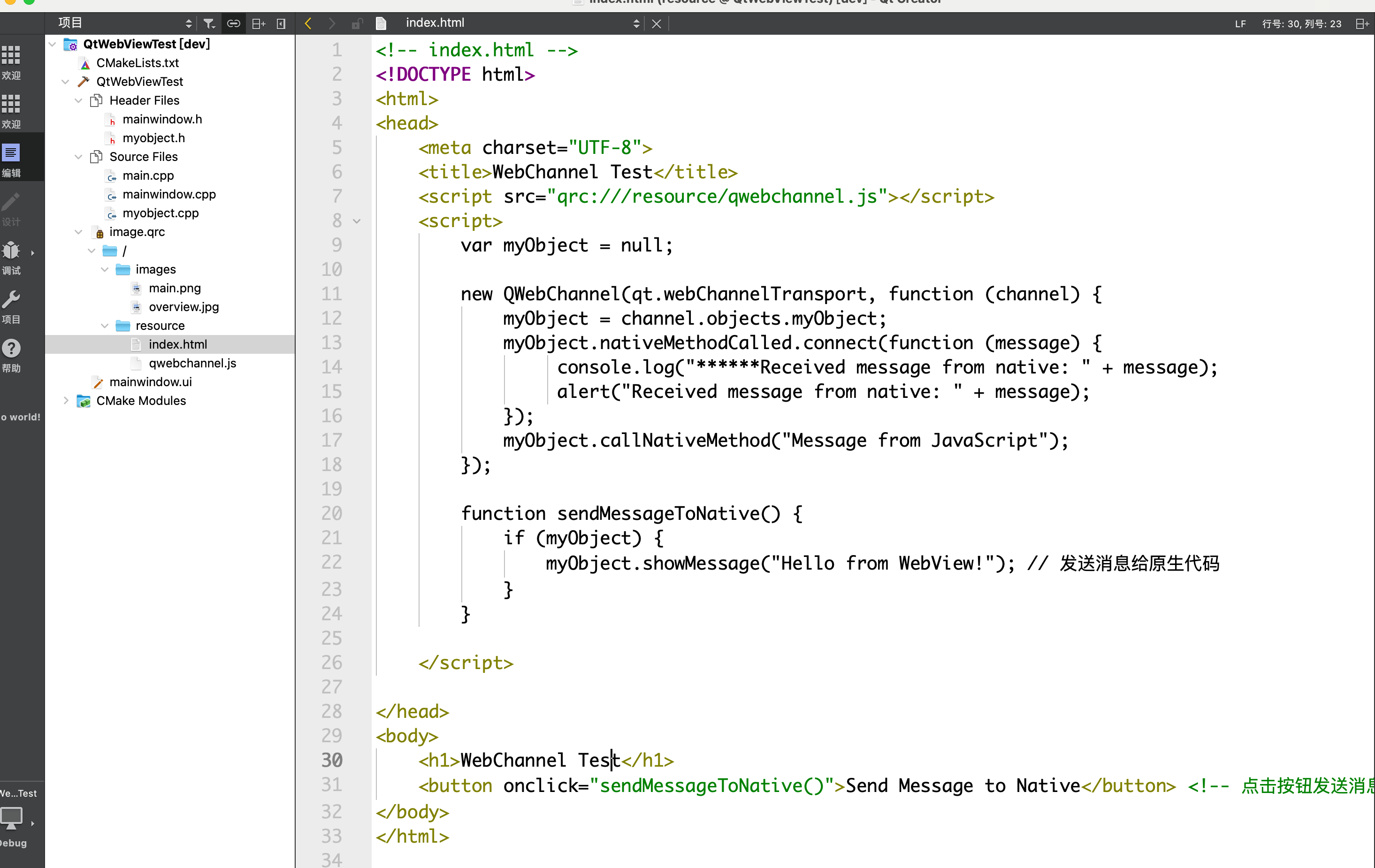
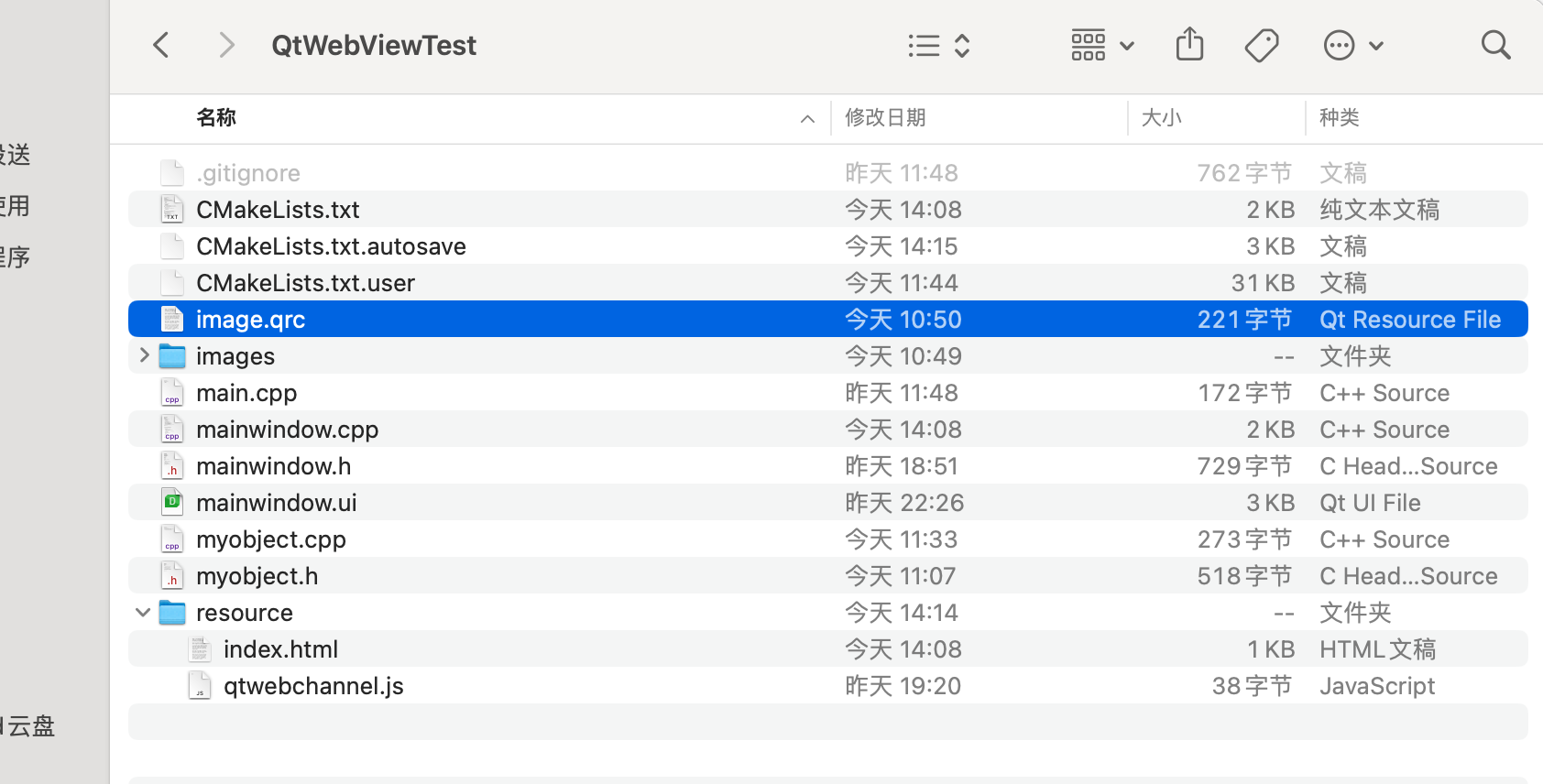
index.html文件内容
1
2
3
4
5
6
7
8
9
10
11
12
13
14
15
16
17
18
19
20
21
22
23
24
25
26
27
28
29
30
31
32
33
|
<!-- index.html -->
<!DOCTYPE html>
<html>
<head>
<meta charset="UTF-8">
<title>WebChannel Test</title>
<script src="qrc:///resource/qwebchannel.js"></script>
<script>
var myObject = null;
new QWebChannel(qt.webChannelTransport, function (channel) {
myObject = channel.objects.myObject;
myObject.nativeMethodCalled.connect(function (message) {
console.log("******Received message from native: " + message);
alert("Received message from native: " + message);
});
myObject.callNativeMethod("Message from JavaScript");
});
function sendMessageToNative() {
if (myObject) {
myObject.showMessage("Hello from WebView!"); // 发送消息给原生代码
}
}
</script>
</head>
<body>
<h1>WebChannel Test</h1>
<button onclick="sendMessageToNative()">Send Message to Native</button> <!-- 点击按钮发送消息给原生代码 -->
</body>
</html>
|
4.QWebEngineView对象&QWebChannel对象&MyObject对象
MainWindow.h
1
2
3
4
5
6
7
8
9
10
11
12
13
14
15
16
17
18
19
20
21
22
23
24
25
26
27
28
29
30
31
32
33
34
35
|
#ifndef MAINWINDOW_H
#define MAINWINDOW_H
#include <QMainWindow>
QT_BEGIN_NAMESPACE
namespace Ui {
class MainWindow;
}
QT_END_NAMESPACE
class QWebEngineView;
class QWebChannel;
class MyObject;
class MainWindow : public QMainWindow
{
Q_OBJECT
public:
MainWindow(QWidget *parent = nullptr);
~MainWindow();
private slots:
void handleNativeCallWebPushButtonClicked();
void handleWebCallNativePushButtonClicked();
private:
Ui::MainWindow *ui;
QWebEngineView *webEngineView;
std::unique_ptr<QWebChannel> webChannel;
std::unique_ptr<MyObject> myObject;
};
#endif // MAINWINDOW_H
|
MainWindow.cpp
1
2
3
4
5
6
7
8
9
10
11
12
13
14
15
16
17
18
19
20
21
22
23
24
25
26
27
28
29
30
31
32
33
34
35
36
37
38
39
40
41
42
43
44
45
46
47
48
49
50
51
52
53
54
55
56
57
58
59
60
61
62
63
64
65
66
67
68
69
70
71
72
73
74
75
76
|
#include "mainwindow.h"
#include "./ui_mainwindow.h"
#include "myobject.h"
#include <QFile>
#include <QDir>
#include <QTextStream>
#include <QWebEngineView>
#include <QWebChannel>
MainWindow::MainWindow(QWidget *parent)
: QMainWindow(parent)
, ui(new Ui::MainWindow)
{
ui->setupUi(this);
// 加载图片并设置为按钮的图标
// QPixmap pixmap(":/images/main.png");
QPixmap pixmap(":/images/overview.jpg");
ui->label->setPixmap(pixmap);
webEngineView = new QWebEngineView(this);
webEngineView->setGeometry(QRect(10, 20, 300, 250));
// 创建一个QWebChannel对象,并将其绑定到QWebEngineView页面
webChannel = std::make_unique<QWebChannel>();
myObject = std::make_unique<MyObject>();
webChannel->registerObject(QStringLiteral("myObject"), myObject.get());
webEngineView->page()->setWebChannel(webChannel.get());
}
MainWindow::~MainWindow()
{
delete ui;
}
void MainWindow::handleNativeCallWebPushButtonClicked()
{
qDebug()<<"handlNativeCallWebPushButtonClicked";
QString htmlPath = ":/resource/index.html";
QFile file(htmlPath);
if (file.exists()) {
qDebug() << htmlPath<<",this file exists";
if (!file.open(QIODevice::ReadOnly | QIODevice::Text)) {
qDebug() << "Failed to open file";
return;
}
// 创建文本流,并设置编码为UTF-8
QTextStream in(&file);
in.setLocale(QLocale(QLocale::C)); // 设置为"C"语言环境来确保编码为UTF-8
// 读取并输出文件内容
QString fileContent = in.readAll();
qDebug() << fileContent;
// 关闭文件
file.close();
const QUrl& url = QUrl(htmlPath);// QUrl::fromLocalFile(htmlPath);
webEngineView->load(QUrl("qrc" + htmlPath));
webEngineView->resize(300, 250);
webEngineView->show();
} else {
qDebug() << "File does not exist";
}
}
void MainWindow::handleWebCallNativePushButtonClicked()
{
qDebug()<<"handleWebCallNativePushButtonClicked";
}
|
MyObject.h
1
2
3
4
5
6
7
8
9
10
11
12
13
14
15
16
17
18
19
20
21
22
|
#ifndef MYOBJECT_H
#define MYOBJECT_H
#include <QObject>
#include <QDebug>
class MyObject : public QObject
{
Q_OBJECT
public:
explicit MyObject(QObject *parent = nullptr);
public slots:
void showMessage(const QString &message);
public slots:
void callNativeMethod(const QString &message);
signals:
void nativeMethodCalled(const QString &message);
};
#endif // MYOBJECT_H
|
MyObject.cpp
1
2
3
4
5
6
7
8
9
10
11
12
13
14
15
16
17
18
|
#include "myobject.h"
MyObject::MyObject(QObject *parent)
: QObject{parent}
{
}
void MyObject::showMessage(const QString &message) {
// 在原生代码中处理来自WebView的消息
qDebug() << "Message from WebView:" << message;
}
void MyObject::callNativeMethod(const QString &message)
{ //JS Call NativeMethod
qDebug() << "Native method called from JavaScript:" << message;
emit nativeMethodCalled("Message from native method");
}
|
5.效果
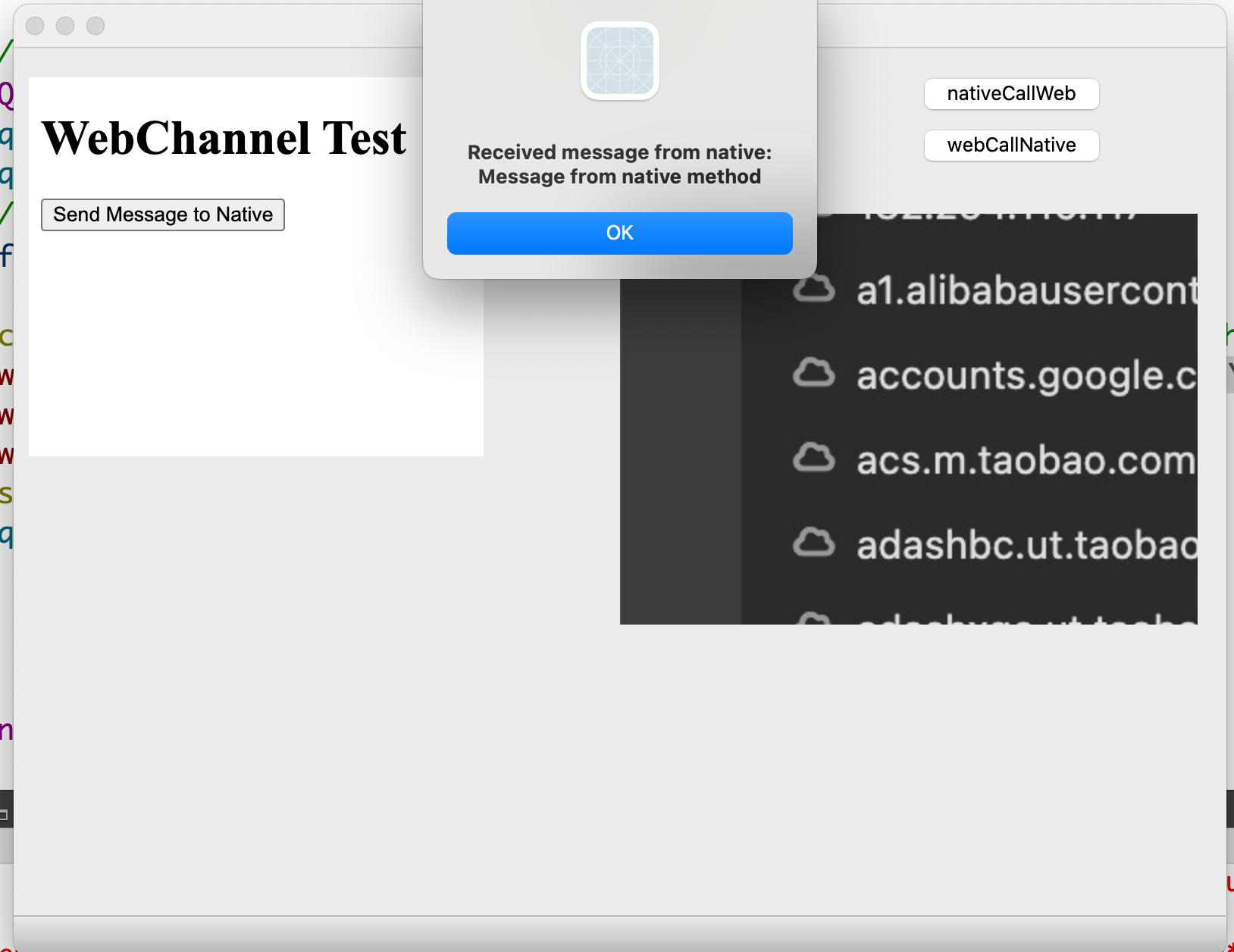
1
2
3
4
5
6
7
8
9
10
11
12
13
14
15
16
17
18
19
20
21
|
15:46:54: Starting /Users/lvwei/Documents/qtprojects/build-QtWebViewTest-Qt_6_6_1_for_macOS-Debug/QtWebViewTest.app/Contents/MacOS/QtWebViewTest...
doh set to "" -- SystemOnly
handlNativeCallWebPushButtonClicked
":/resource/index.html" ,this file exists
"<!-- index.html -->\n<!DOCTYPE html>\n<html>\n<head>\n <meta charset=\"UTF-8\">\n <title>WebChannel Test</title>\n <script src=\"qrc:///resource/qwebchannel.js\"></script>\n <script>\n var myObject = null;\n\n new QWebChannel(qt.webChannelTransport, function (channel) {\n myObject = channel.objects.myObject;\n myObject.nativeMethodCalled.connect(function (message) {\n console.log(\"******Received message from native: \" + message);\n alert(\"Received message from native: \" + message);\n });\n myObject.callNativeMethod(\"Message from JavaScript\");\n });\n\n function sendMessageToNative() {\n if (myObject) {\n myObject.showMessage(\"Hello from WebView!\"); // 发送消息给原生代码\n }\n }\n\n </script>\n\n</head>\n<body>\n <h1>WebChannel Test</h1>\n <button onclick=\"sendMessageToNative()\">Send Message to Native</button> <!-- 点击按钮发送消息给原生代码 -->\n</body>\n</html>\n"
-----------------------
Native method called from JavaScript: "Message from JavaScript"
Message from WebView: "Hello from WebView!"
Message from WebView: "Hello from WebView!"
Message from WebView: "Hello from WebView!"
15:46:54: Starting /Users/lvwei/Documents/qtprojects/build-QtWebViewTest-Qt_6_6_1_for_macOS-Debug/QtWebViewTest.app/Contents/MacOS/QtWebViewTest...
doh set to "" -- SystemOnly
handlNativeCallWebPushButtonClicked
":/resource/index.html" ,this file exists
"<!-- index.html -->\n<!DOCTYPE html>\n<html>\n<head>\n <meta charset=\"UTF-8\">\n <title>WebChannel Test</title>\n <script src=\"qrc:///resource/qwebchannel.js\"></script>\n <script>\n var myObject = null;\n\n new QWebChannel(qt.webChannelTransport, function (channel) {\n myObject = channel.objects.myObject;\n myObject.nativeMethodCalled.connect(function (message) {\n console.log(\"******Received message from native: \" + message);\n alert(\"Received message from native: \" + message);\n });\n myObject.callNativeMethod(\"Message from JavaScript\");\n });\n\n function sendMessageToNative() {\n if (myObject) {\n myObject.showMessage(\"Hello from WebView!\"); // 发送消息给原生代码\n }\n }\n\n </script>\n\n</head>\n<body>\n <h1>WebChannel Test</h1>\n <button onclick=\"sendMessageToNative()\">Send Message to Native</button> <!-- 点击按钮发送消息给原生代码 -->\n</body>\n</html>\n"
-----------------------
Native method called from JavaScript: "Message from JavaScript"
Message from WebView: "Hello from WebView!"
Message from WebView: "Hello from WebView!"
Message from WebView: "Hello from WebView!"
|
文章作者
梵梵爸
上次更新
2023-12-25
许可协议
原创文章,如需转载请注明文章作者和出处。谢谢
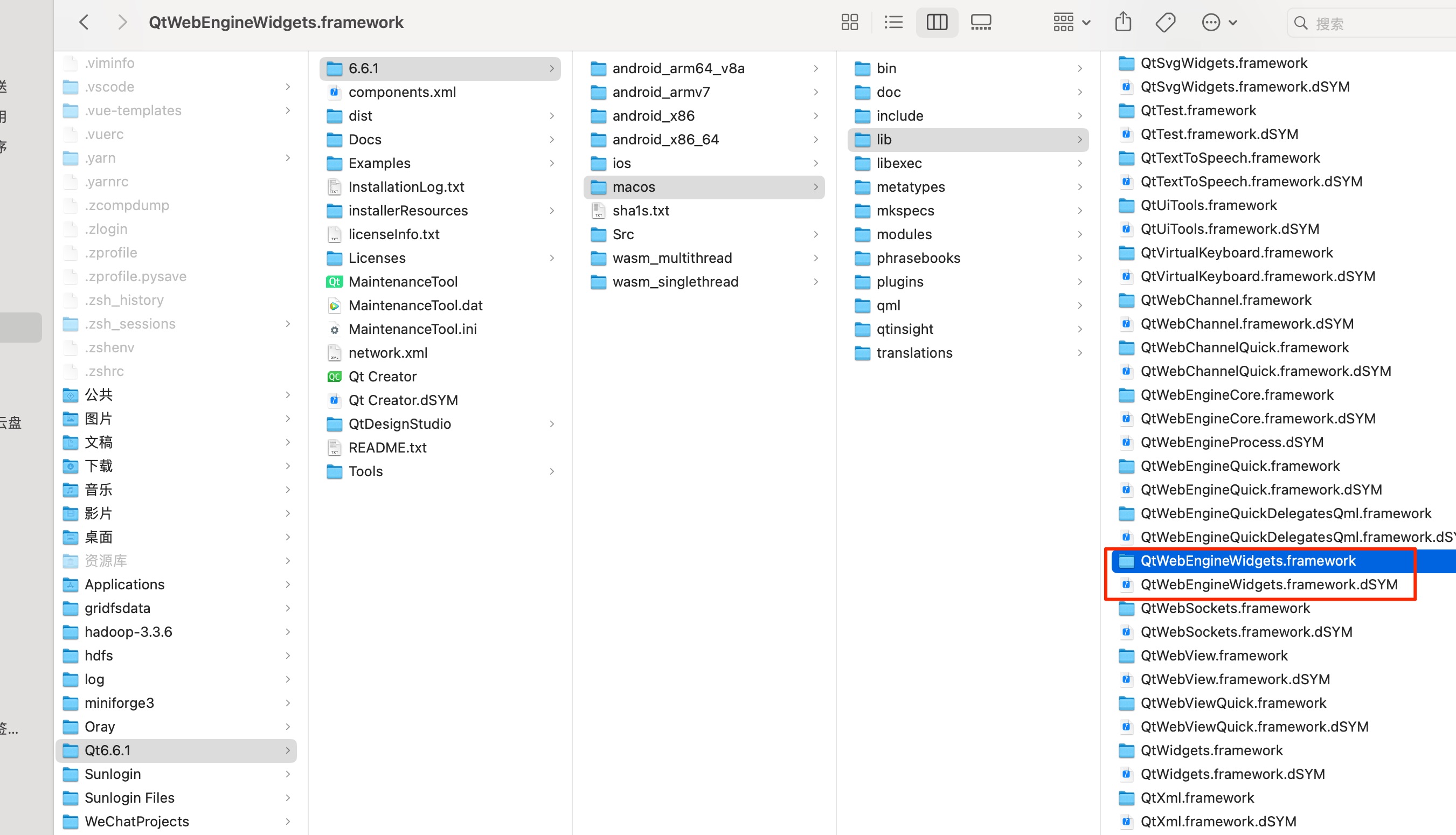 检查WebEngineWidgets库,是否存在?如果不存在,重新安装Qt相关组件。选择自定义安装,在附加库上选择QtWebEngineView组件
检查WebEngineWidgets库,是否存在?如果不存在,重新安装Qt相关组件。选择自定义安装,在附加库上选择QtWebEngineView组件