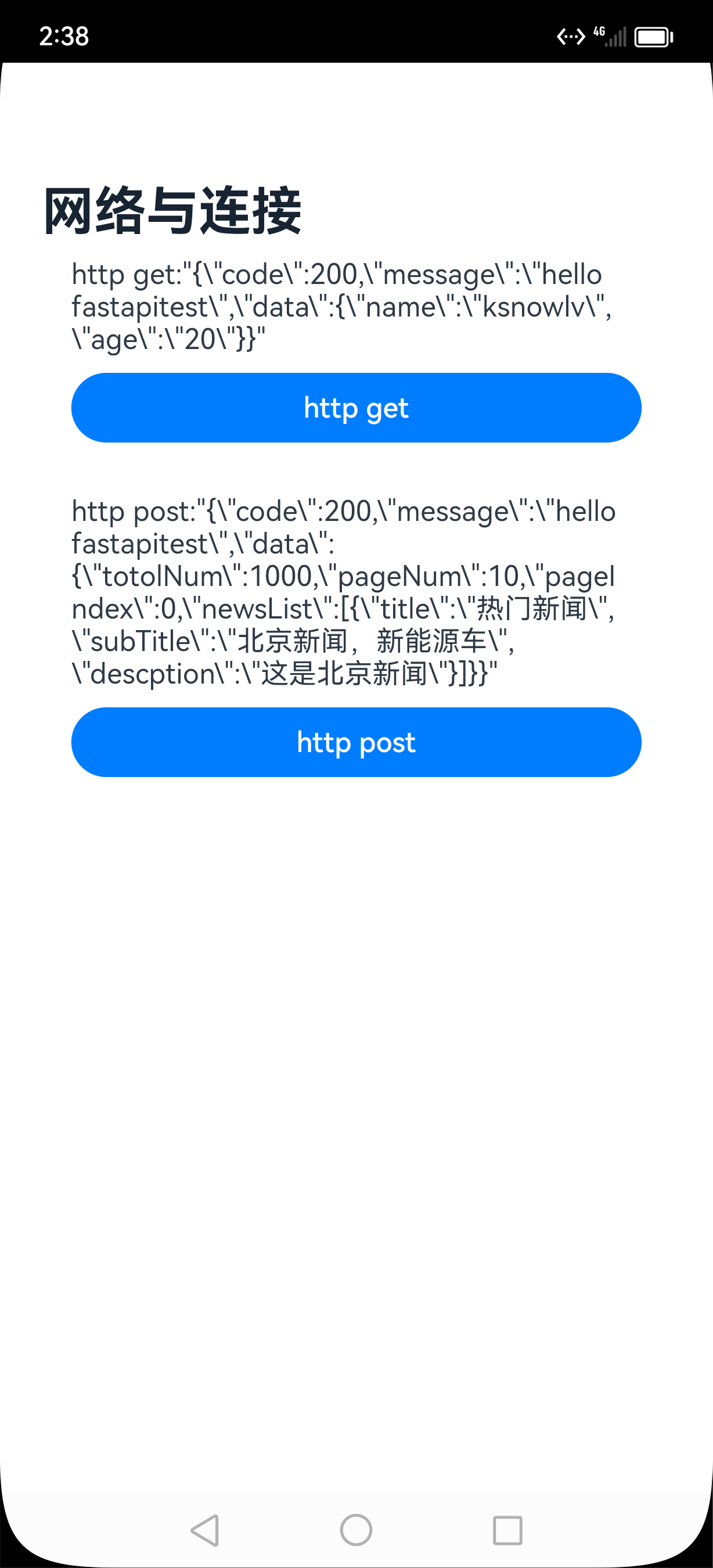1
2
3
4
5
6
|
05-27 14:28:24.667 17156-153 0FEFE/JsApp com.example.base_demo I HttpInterface http get request url :http://10.0.2.2:8081/user/home, httpHeader:undefined
05-27 14:28:25.003 17156-153 0FEFE/JsApp com.example.base_demo I HttpInterface httpStatus code :200, response httpheader:{"content-length":"79","content-type":"application/json","date":"Mon, 27 May 2024 06:28:25 GMT","server":"uvicorn"}
05-27 14:28:25.004 17156-153 0FEFE/JsApp com.example.base_demo I HttpInterface response finish httpResponseResult ---resultType: 1,data:{"code":200,"message":"hello fastapitest","data":{"name":"ksnowlv","age":"20"}} }
05-27 14:29:39.440 17156-153 0FEFE/JsApp com.example.base_demo I HttpInterface http post request url :http://10.0.2.2:8081/user/test, httpHeader:undefined params:{"pageIndex":0,"pageNumber":10}
05-27 14:29:39.708 17156-153 0FEFE/JsApp com.example.base_demo I HttpInterface httpStatus code :200, response httpheader:{"content-encoding":"gzip","content-length":"187","content-type":"application/json","date":"Mon, 27 May 2024 06:29:39 GMT","server":"uvicorn","vary":"Accept-Encoding"}
05-27 14:29:39.708 17156-153 0FEFE/JsApp com.example.base_demo I HttpInterface response finish httpResponseResult ---resultType: 1,data:{"code":200,"message":"hello fastapitest","data":{"totolNum":1000,"pageNum":10,"pageIndex":0,"newsList":[{"title":"热门新闻","subTitle":"北京新闻,新能源车","descption":"这是北京新闻"}]}} }
|