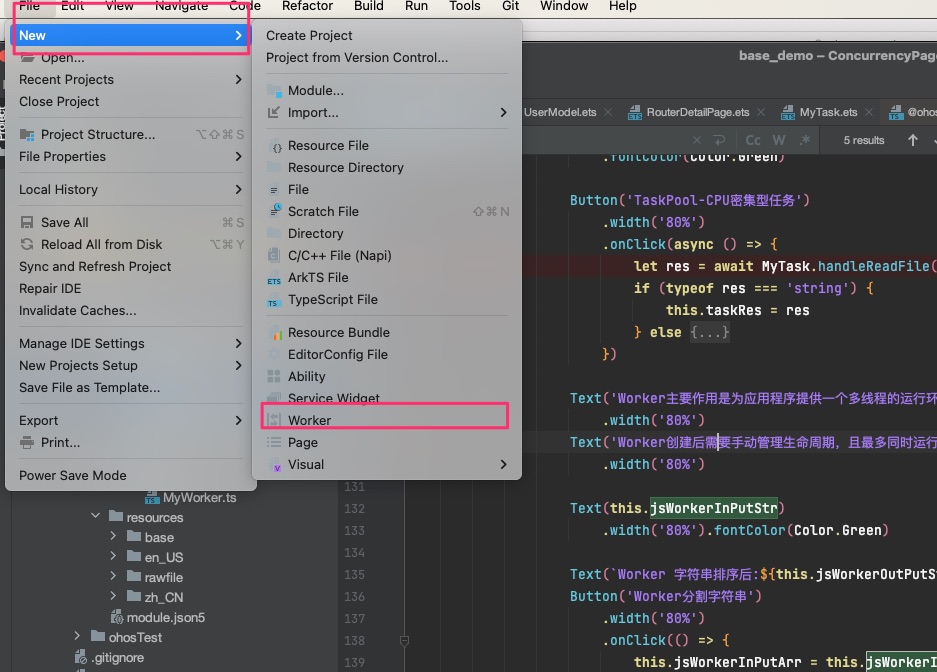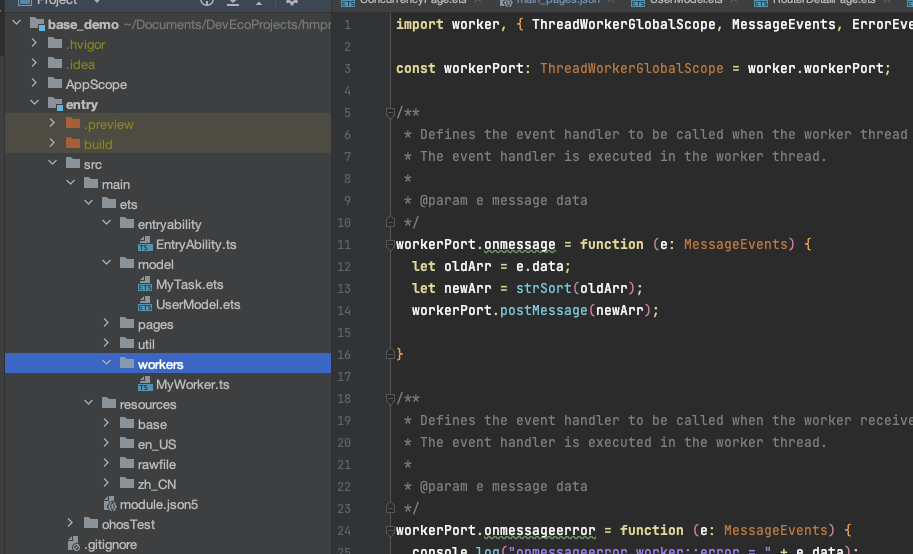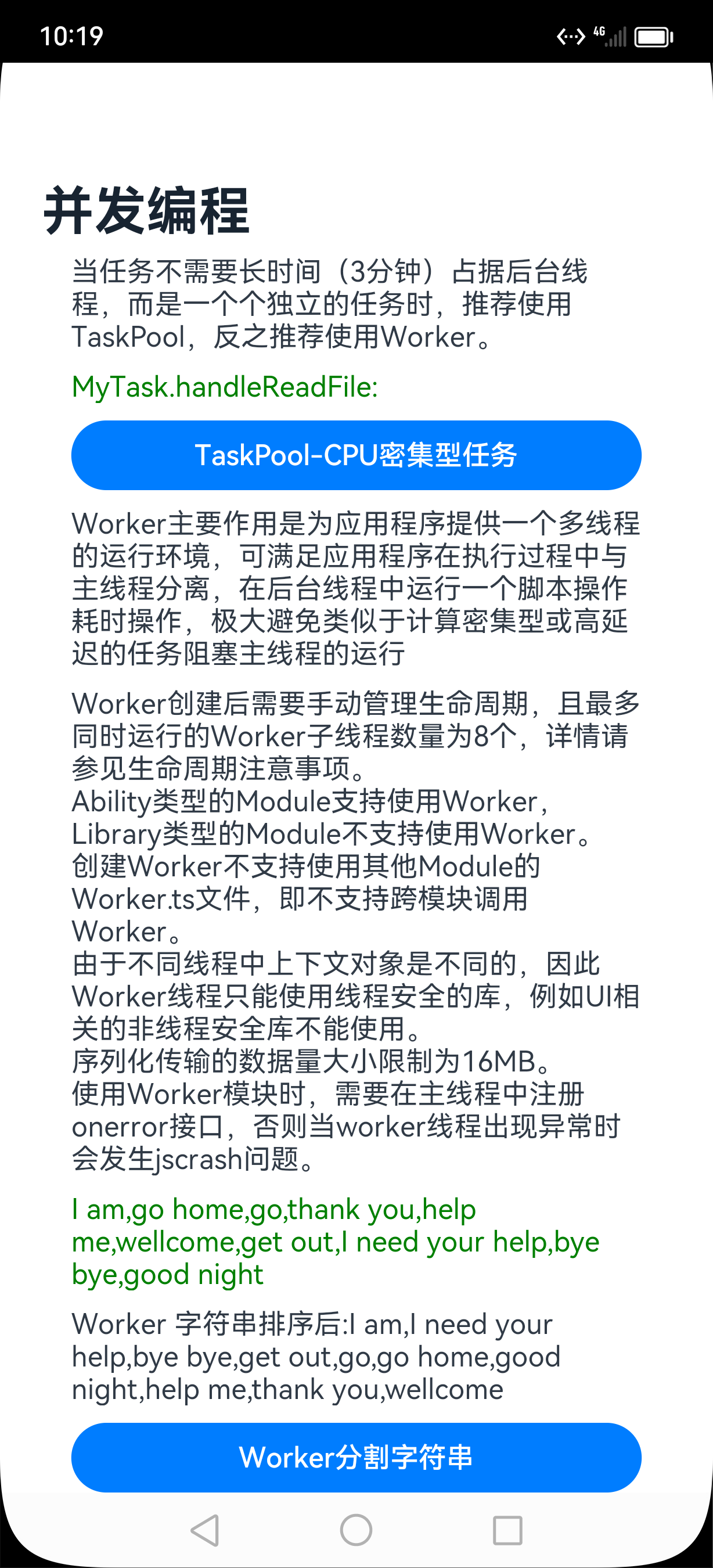1.Worker简介
Worker主要作用是为应用程序提供一个多线程的运行环境,可满足应用程序在执行过程中与主线程分离,在后台线程中运行一个脚本操作耗时操作,极大避免类似于计算密集型或高延迟的任务阻塞主线程的运行。
创建Worker的线程称为宿主线程(不一定是主线程,工作线程也支持创建Worker子线程),Worker自身的线程称为Worker子线程(或Actor线程、工作线程)。每个Worker子线程与宿主线程拥有独立的实例,包含基础设施、对象、代码段等。Worker子线程和宿主线程之间的通信是基于消息传递的,Worker通过序列化机制与宿主线程之间相互通信,完成命令及数据交互。
2.Worker注意事项
-
创建Worker时,传入的Worker.ts路径在不同版本有不同的规则,详情请参见文件路径注意事项。
-
Worker创建后需要手动管理生命周期,且最多同时运行的Worker子线程数量为8个,详情请参见生命周期注意事项。
-
Ability类型的Module支持使用Worker,Library类型的Module不支持使用Worker。
-
创建Worker不支持使用其他Module的Worker.ts文件,即不支持跨模块调用Worker。
-
由于不同线程中上下文对象是不同的,因此Worker线程只能使用线程安全的库,例如UI相关的非线程安全库不能使用。
-
序列化传输的数据量大小限制为16MB。
-
使用Worker模块时,需要在主线程中注册onerror接口,否则当worker线程出现异常时会发生jscrash问题。
-
不支持跨HAP使用Worker线程文件。
3.生命周期注意事项
Worker的创建和销毁耗费性能,建议开发者合理管理已创建的Worker并重复使用。Worker空闲时也会一直运行,因此当不需要Worker时,可以调用terminate()接口或parentPort.close()方法主动销毁Worker。若Worker处于已销毁或正在销毁等非运行状态时,调用其功能接口,会抛出相应的错误。
Worker存在数量限制,支持最多同时存在8个Worker。
在API version 8及之前的版本,当Worker数量超出限制时,会抛出“Too many workers, the number of workers exceeds the maximum.”错误。
从API version 9开始,当Worker数量超出限制时,会抛出“Worker initialization failure, the number of workers exceeds the maximum.”错误。
4.示例
DevEco Studio 4.0 Release中,通过File->New->Worker,创建MyWorker,效果如图
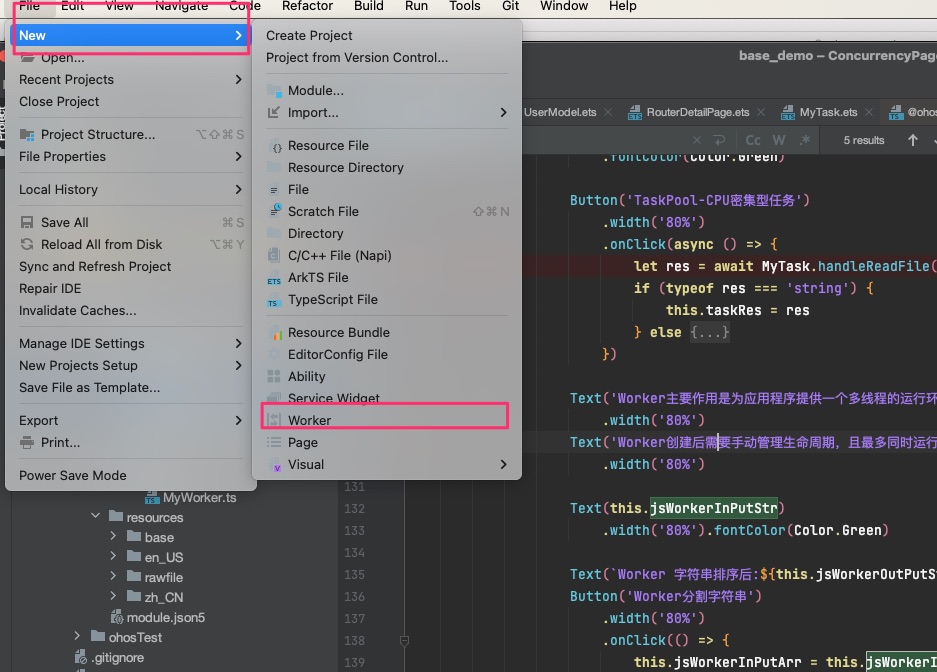
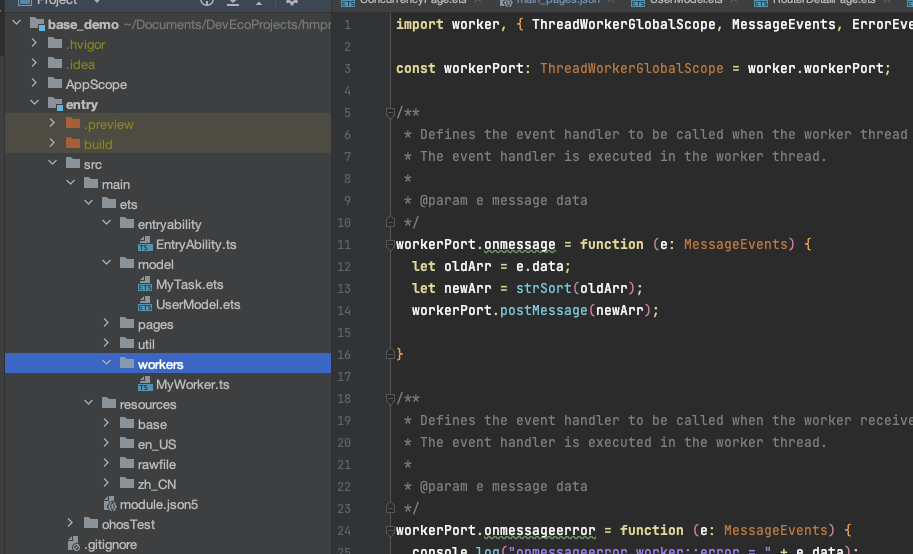
4.1 MyWorker.ts文件
1
2
3
4
5
6
7
8
9
10
11
12
13
14
15
16
17
18
19
20
21
22
23
24
25
26
27
28
29
30
31
32
33
34
35
36
37
38
39
40
41
42
43
44
45
|
import worker, { ThreadWorkerGlobalScope, MessageEvents, ErrorEvent } from '@ohos.worker';
const workerPort: ThreadWorkerGlobalScope = worker.workerPort;
/**
* Defines the event handler to be called when the worker thread receives a message sent by the host thread.
* The event handler is executed in the worker thread.
*
* @param e message data
*/
workerPort.onmessage = function (e: MessageEvents) {
let oldArr = e.data;
let newArr = strSort(oldArr);
workerPort.postMessage(newArr);
}
/**
* Defines the event handler to be called when the worker receives a message that cannot be deserialized.
* The event handler is executed in the worker thread.
*
* @param e message data
*/
workerPort.onmessageerror = function (e: MessageEvents) {
console.log("onmessageerror worker::error = " + e.data);
}
/**
* Defines the event handler to be called when an exception occurs during worker execution.
* The event handler is executed in the worker thread.
*
* @param e error message
*/
workerPort.onerror = function (e: ErrorEvent) {
console.log("onerror worker::error ");
}
function strSort(inPutArr): string {
let newArr = inPutArr.sort();
for (let index = 0; index < newArr.length; index++) {
const element = newArr[index];
console.info(`ConcurrencyPage newArr js ${element}`)
}
return newArr;
}
|
4.2.工作线程相关变量定义
1
2
3
4
|
myWorker: worker.ThreadWorker = new worker.ThreadWorker("entry/ets/workers/MyWorker.ts");
jsWorkerInPutArr: string[] = [];
@State jsWorkerOutPutStr: string = ''
@State jsWorkerInPutStr: string = 'I am,go home,go,thank you,help me,wellcome,get out,I need your help,bye bye,good night'
|
4.3.工作线程调度
工作线程根据输入的字符串数组,发送到工作线程中处理。处理完成后,使用jsWorkerOutPutStr接收处理结果。
1
2
3
4
5
6
7
8
9
10
11
12
13
14
15
16
17
18
19
20
21
22
23
24
25
26
27
28
29
30
31
32
33
|
async executeWorkerFunc(inPutArr: string[]): Promise<void> {
if (!this.jsWorkerInPutStr.length) {
this.jsWorkerOutPutStr = "No input for the string to be sorted.\n";
return;
}
for (let index = 0; index < inPutArr.length; index++) {
console.log(`${this.TAG}, jsWorkerInPutStr:${inPutArr[index]}`)
}
this.myWorker.postMessage(inPutArr);
let strFlag = false;
let outPutStr = '';
this.myWorker.onmessage = (e) => {
outPutStr = e.data.toString();
console.log(`${this.TAG}, onmessage outPutStr:${outPutStr}`)
strFlag = true;
}
while (!strFlag) {
await this.promiseCase();
}
this.jsWorkerOutPutStr = outPutStr;
}
async promiseCase(): Promise<Object | void> {
let p: Promise<Object | void> = new Promise<Object>((resolve: Function, reject: Function) => {
setTimeout(() => {
resolve(1)
}, 100)
}).then(undefined, () => {
})
return p;
}
|
4.4.UI线程中的调用
1
2
3
4
5
6
7
8
9
10
11
12
13
14
15
16
17
18
|
Text('Worker主要作用是为应用程序提供一个多线程的运行环境,可满足应用程序在执行过程中与主线程分离,在后台线程中运行一个脚本操作耗时操作,极大避免类似于计算密集型或高延迟的任务阻塞主线程的运行')
.width('80%')
Text('Worker创建后需要手动管理生命周期,且最多同时运行的Worker子线程数量为8个,详情请参见生命周期注意事项。\nAbility类型的Module支持使用Worker,Library类型的Module不支持使用Worker。\n创建Worker不支持使用其他Module的Worker.ts文件,即不支持跨模块调用Worker。\n由于不同线程中上下文对象是不同的,因此Worker线程只能使用线程安全的库,例如UI相关的非线程安全库不能使用。\n序列化传输的数据量大小限制为16MB。\n使用Worker模块时,需要在主线程中注册onerror接口,否则当worker线程出现异常时会发生jscrash问题。')
.width('80%')
Text(this.jsWorkerInPutStr)
.width('80%').fontColor(Color.Green)
Text(`Worker 字符串排序后:${this.jsWorkerOutPutStr}`)
.width('80%')
Button('Worker分割字符串')
.width('80%')
.onClick(() => {
this.jsWorkerInPutArr = this.jsWorkerInPutStr.trim().split(',');
this.jsWorkerOutPutStr = '';
this.executeWorkerFunc(this.jsWorkerInPutArr);
})
|
5.效果
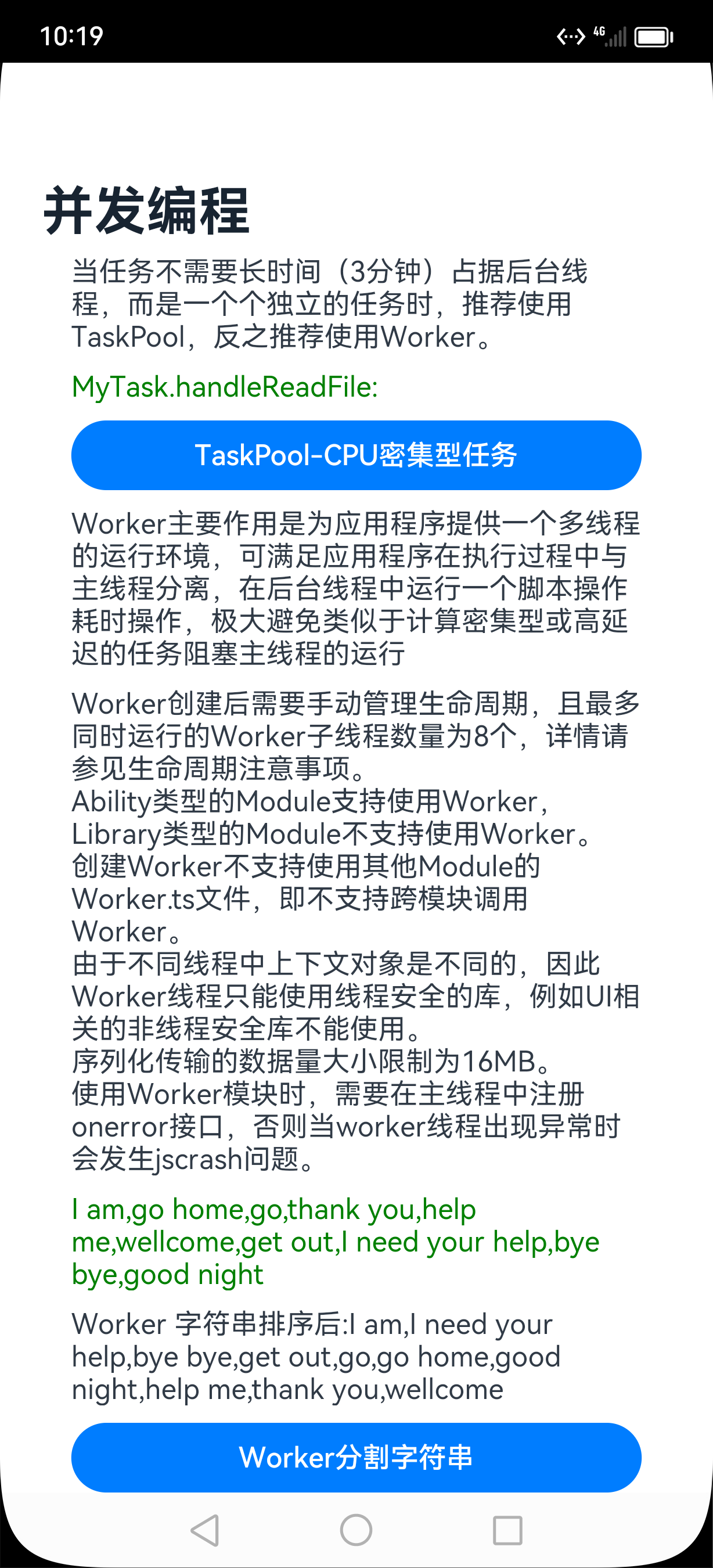
文章作者
梵梵爸
上次更新
2024-05-25
许可协议
原创文章,如需转载请注明文章作者和出处。谢谢