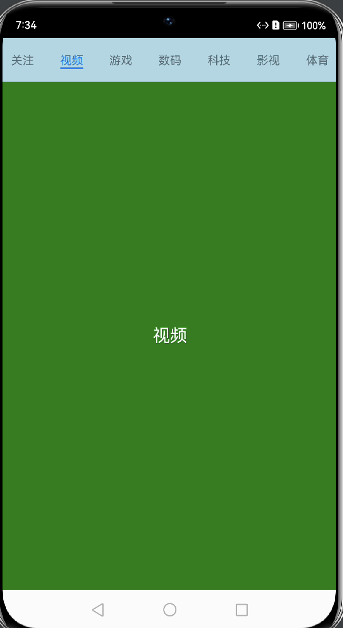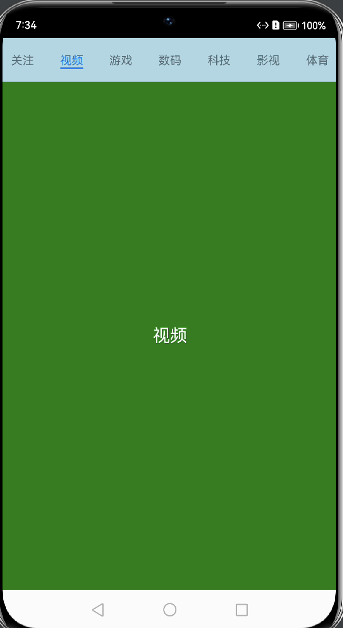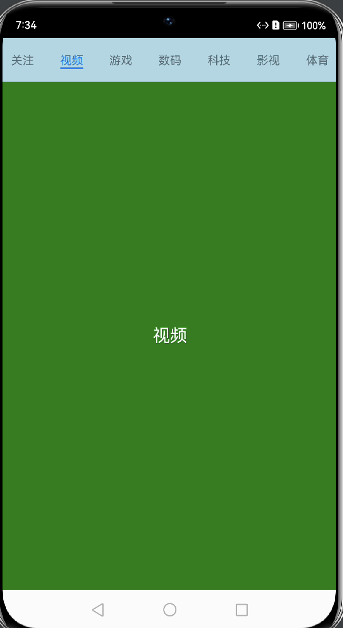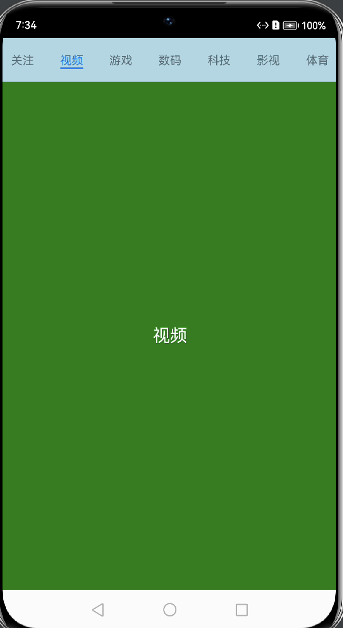1.Tabs组件
Tabs组件的页面组成包含两个部分,分别是TabContent和TabBar。TabContent是内容页,TabBar是导航页签栏.
根据不同的导航类型,布局会有区别,可以分为底部导航、顶部导航、侧边导航,其导航栏分别位于底部、顶部和侧边
2.示例代码
1
2
3
4
5
6
7
8
9
10
11
12
13
14
15
16
17
18
19
20
21
22
23
24
25
26
27
28
29
30
31
32
33
34
35
36
37
38
39
40
41
42
43
44
45
46
47
48
49
50
51
52
53
54
55
56
57
58
59
60
|
@Entry
@Component
struct TabsPage {
@State private selectedIndex: number = 0;
private controller: TabsController = new TabsController()
private itemList = [
"关注",
"视频",
"游戏",
"数码",
"科技",
"影视",
"体育",
]
build() {
Column() {
//BarPosition.Start
//BarPosition.End
Tabs({ barPosition: BarPosition.Start, controller: this.controller }) {
ForEach(this.itemList, (item) => {
TabContent() {
Column() {
Text(item)
.fontSize(24)
.fontColor(Color.White)
}
.width('100%')
.height('100%') // 如果需要垂直居中,确保高度设置正确
.alignItems(HorizontalAlign.Center) // 水平居中子组件
.justifyContent(FlexAlign.Center) // 垂直居中子组件
.backgroundColor(Color.Green)
}
.tabBar({
text: item
})
})
}
// .vertical(true) //开启侧边导航栏
// .barWidth(100) //开启侧边导航栏,设置barWidth
// .barHeight(300) //开启侧边导航栏,设置barHeight
.barWidth('100%') // 开启顶部/底部导航栏,设置TabBar宽度
.barHeight(60) // 开启顶部/底部导航栏,设置TabBar高度
.width('100%') // 设置Tabs组件宽度
.height('100%') // 设置Tabs组件高度
.backgroundColor(0xffADD8E6) // 设置Tabs组件背景颜色
.onChange((index: number) => {
this.selectedIndex = index;
console.info(`${this.selectedIndex} `);
}
)
}
.width('100%')
.height('100%')
}
}
|
3.效果
开启顶部导航的情况
1
2
|
.barWidth('100%') // 开启顶部/底部导航栏,设置TabBar宽度
.barHeight(60) // 开启顶部/底部导航栏,设置TabBar高度
|
效果如下
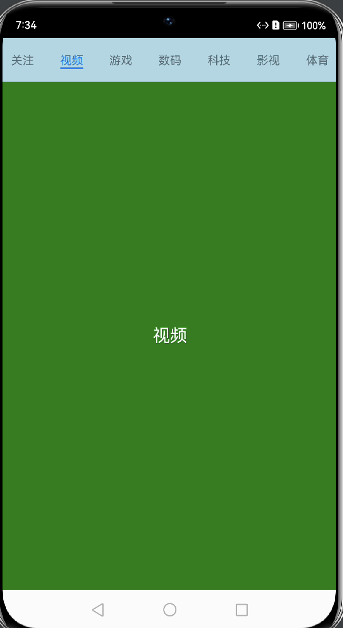
开启侧边导航的情况
1
2
3
|
.vertical(true) //开启侧边导航栏,默认是不开启侧边导航栏的
.barWidth(100) //开启侧边导航栏,设置barWidth
.barHeight(300) //开启侧边导航栏,设置barHeight
|
效果如下
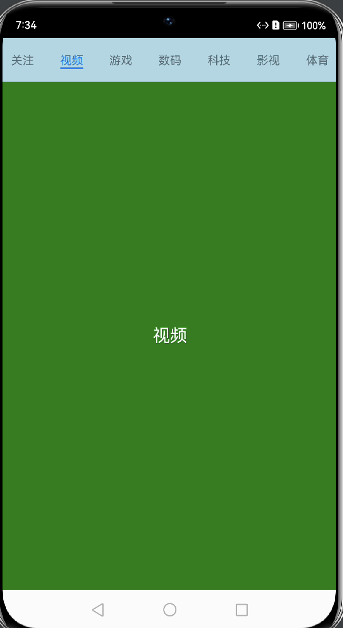
文章作者
梵梵爸
上次更新
2024-05-21
许可协议
原创文章,如需转载请注明文章作者和出处。谢谢