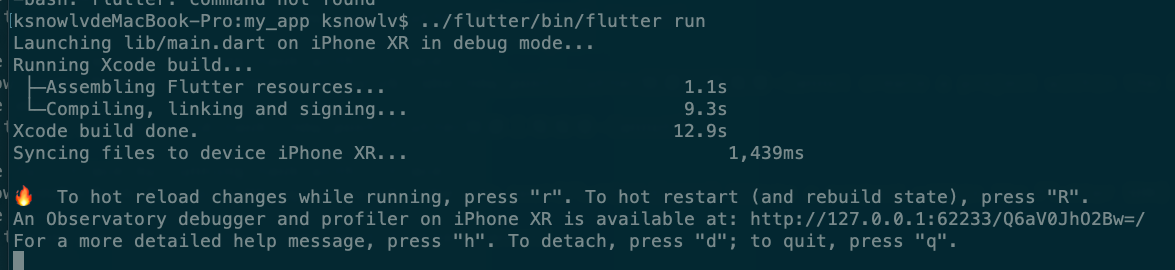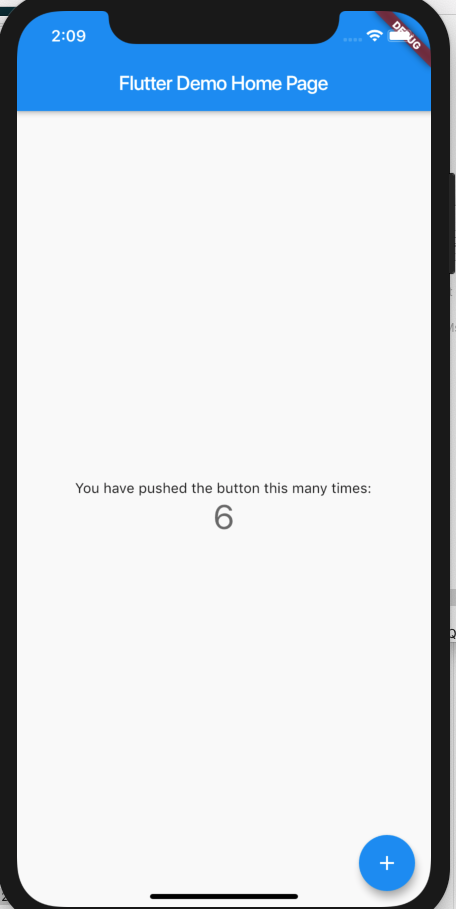1.创建flutter工程目录(各项目+flutter目录),在flutter 目录下载flutter SDK
1
2
|
git init
git clone -b dev https://github.com/flutter/flutter.git
|
2.进入flutter SDK目录即flutter禁用通过 Google Analytics 发送数据
1
2
|
cd flutter
./bin/flutter config --no-analytics
|
禁用通过 Google Analytics 发送相关数据,以免国内网络连接失败问题。
3.检查flutter安装情况:flutter doctor
1
2
3
4
5
6
7
8
9
10
11
12
13
14
15
16
17
18
19
20
21
22
23
24
25
26
27
28
29
30
31
32
33
34
35
36
37
38
39
40
41
42
43
44
45
46
47
48
49
|
ksnowlvdeMacBook-Pro:flutter ksnowlv$ ./bin/flutter doctor
Downloading Material fonts... 0.7s
Downloading android-arm-profile/darwin-x64 tools... 1.3s
Downloading android-arm-release/darwin-x64 tools... 1.2s
Downloading android-arm64-profile/darwin-x64 tools... 1.4s
Downloading android-arm64-release/darwin-x64 tools... 1.4s
Downloading android-x86 tools... 6.6s
Downloading android-x64 tools... 6.8s
Downloading android-arm tools... 3.1s
Downloading android-arm-profile tools... 2.0s
Downloading android-arm-release tools... 1.5s
Downloading android-arm64 tools... 3.2s
Downloading android-arm64-profile tools... 2.1s
Downloading android-arm64-release tools... 1.5s
Downloading ios tools... 16.0s
Downloading ios-profile tools... 11.7s
Downloading ios-release tools... 8.9s
Downloading Gradle Wrapper... 0.3s
Downloading package sky_engine... 1.1s
Downloading common tools... 4.2s
Downloading common tools... 4.1s
Downloading darwin-x64 tools... 14.0s
Doctor summary (to see all details, run flutter doctor -v):
[✓] Flutter (Channel dev, v1.6.0, on Mac OS X 10.14.4 18E226, locale zh-Hans-CN)
[!] Android toolchain - develop for Android devices (Android SDK version 28.0.3)
✗ Android license status unknown.
Try re-installing or updating your Android SDK Manager.
See https://developer.android.com/studio/#downloads or visit https://flutter.dev/setup/#android-setup for detailed instructions.
[!] iOS toolchain - develop for iOS devices
✗ Xcode installation is incomplete; a full installation is necessary for iOS development.
Download at: https://developer.apple.com/xcode/download/
Or install Xcode via the App Store.
Once installed, run:
sudo xcode-select --switch /Applications/Xcode.app/Contents/Developer
✗ libimobiledevice and ideviceinstaller are not installed. To install with Brew, run:
brew update
brew install --HEAD usbmuxd
brew link usbmuxd
brew install --HEAD libimobiledevice
brew install ideviceinstaller
✗ ios-deploy not installed. To install:
brew install ios-deploy
[!] Android Studio (version 3.4)
✗ Flutter plugin not installed; this adds Flutter specific functionality.
✗ Dart plugin not installed; this adds Dart specific functionality.
[!] Connected device
! No devices available
! Doctor found issues in 4 categories.
|
4.安装XCode和打开iOS模拟器*
安装XCode
* 我机器安装的XCode版本是10.2.1,比较新了。如果安装的版本较老,可以更新下
1
2
|
ksnowlvdeMacBook-Pro:flutter ksnowlv$ sudo xcode-select --switch /Applications/Xcode.app/Contents/Developer
Password:
|
- 打开模拟器
- 在Mac机器上,可以通过
open -a Simulator
5.创建工程使用flutter create 项目名称创建项目
在使用 flutter create命令创建flutter工程时,如果报Cannot create a project within the Flutter SDK. Target directory ‘/Users/ksnowlv/Music/flutter/flutter/my_app’ is within the Flutter SDK at ‘/Users/ksnowlv/Music/flutter/flutter’的错误,
注意不要在flutter SDK目录及子目录下创建工程,可考虑在其它目录下创建工程。例如平级目录
6.运行工程
使用flutter run运行app,
1
|
../flutter/bin/flutter run
|
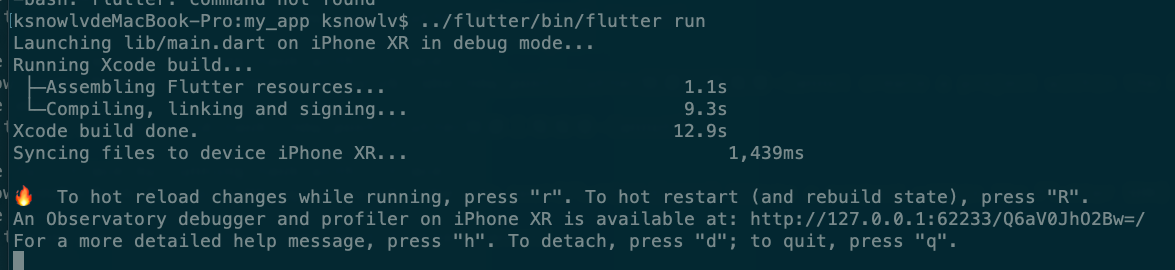
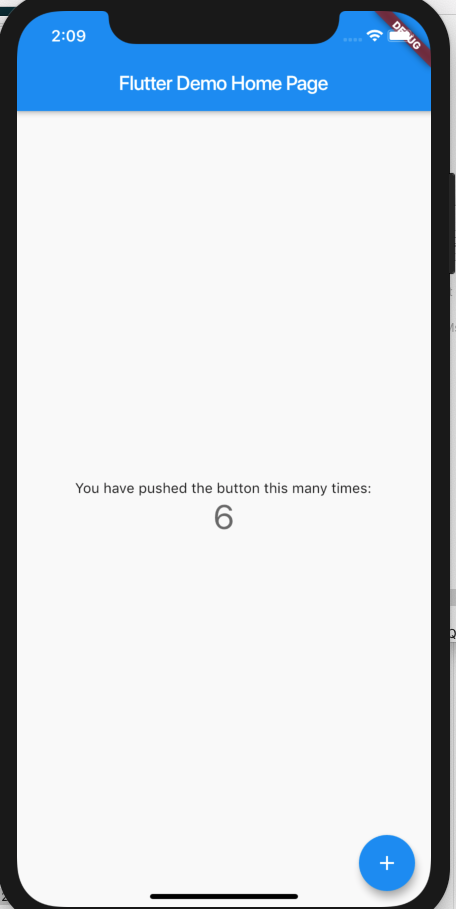
文章作者
梵梵爸
上次更新
2019-05-22
许可协议
原创文章,如需转载请注明文章作者和出处。谢谢