python-WSGI搭建web-server
一.python WSGI
Web Server Gateway Interface 只要求Web开发者实现一个函数即可响应HTTP请求。
二.application()函数必须由WSGI服务器来调用
1.先定义hello.py文件
|
|
2.从environ里读取PATH_INFO,默认为web.
3.验证
你可以在地址栏输入文本作为URL的一部分,将返回Hello, [输入文本]!
定义python_http_server.py文件,代码如下:
|
|
运行python_http_server.py
ksnowlv@ksnowlvdeMacBook-Pro~/Movies/python server$python python_http_server.py
Serving HTTP on port 8000...
127.0.0.1 - - [10/Aug/2014 16:32:03] "GET / HTTP/1.1" 200 20
127.0.0.1 - - [10/Aug/2014 16:33:00] "GET /ksnowlv HTTP/1.1" 200 24
127.0.0.1 - - [10/Aug/2014 17:02:40] "GET /kair HTTP/1.1" 200 21
三.注意
如果8000端口已被其他程序占用,启动将失败,请修改成其他端口。
启动python server成功后,打开浏览器,输入http://localhost:8000/,输入ksnowlv,kair可以看到相关变化.
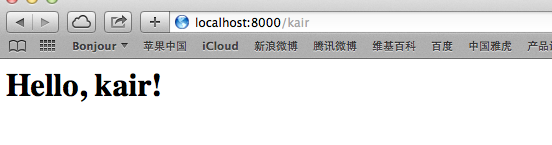
hello.py和python_http_server.py放到同一个目录