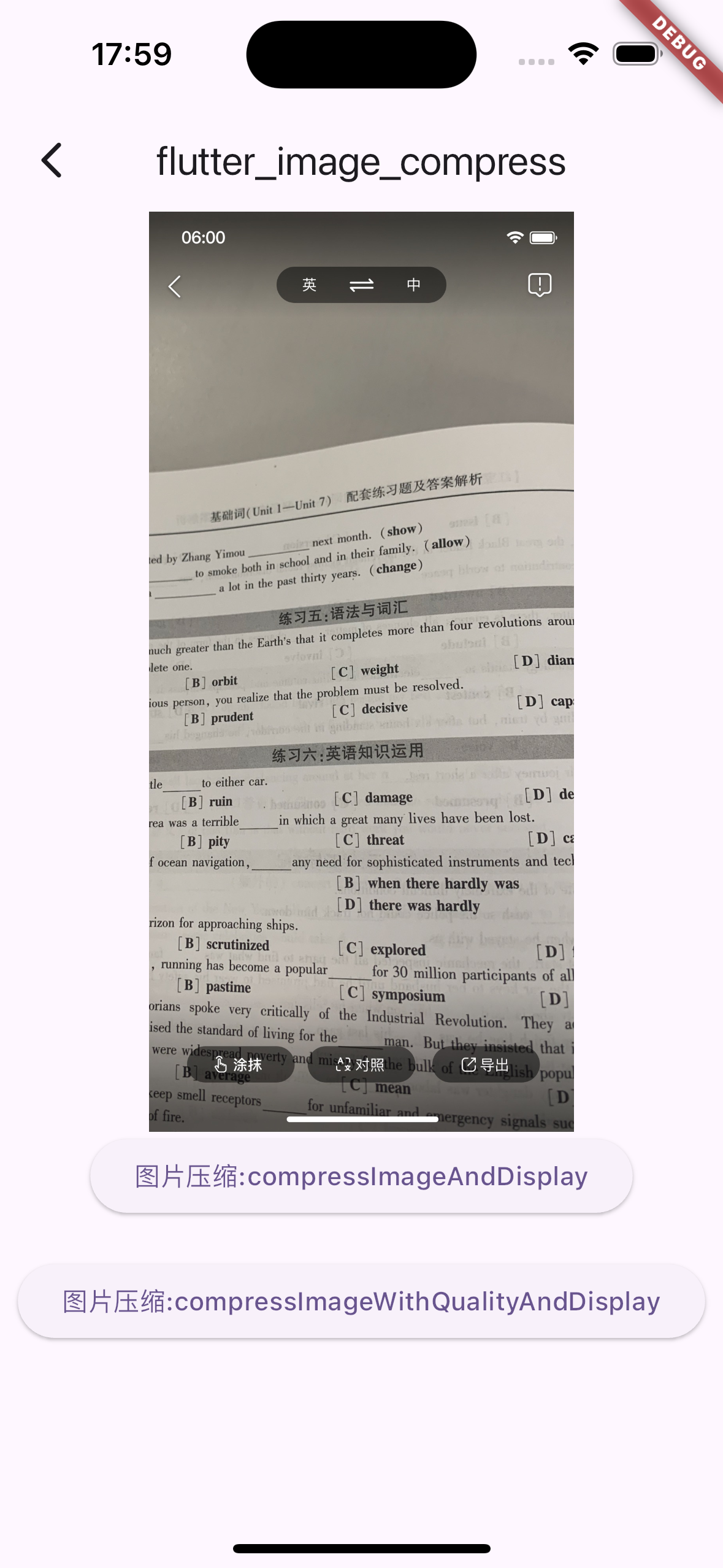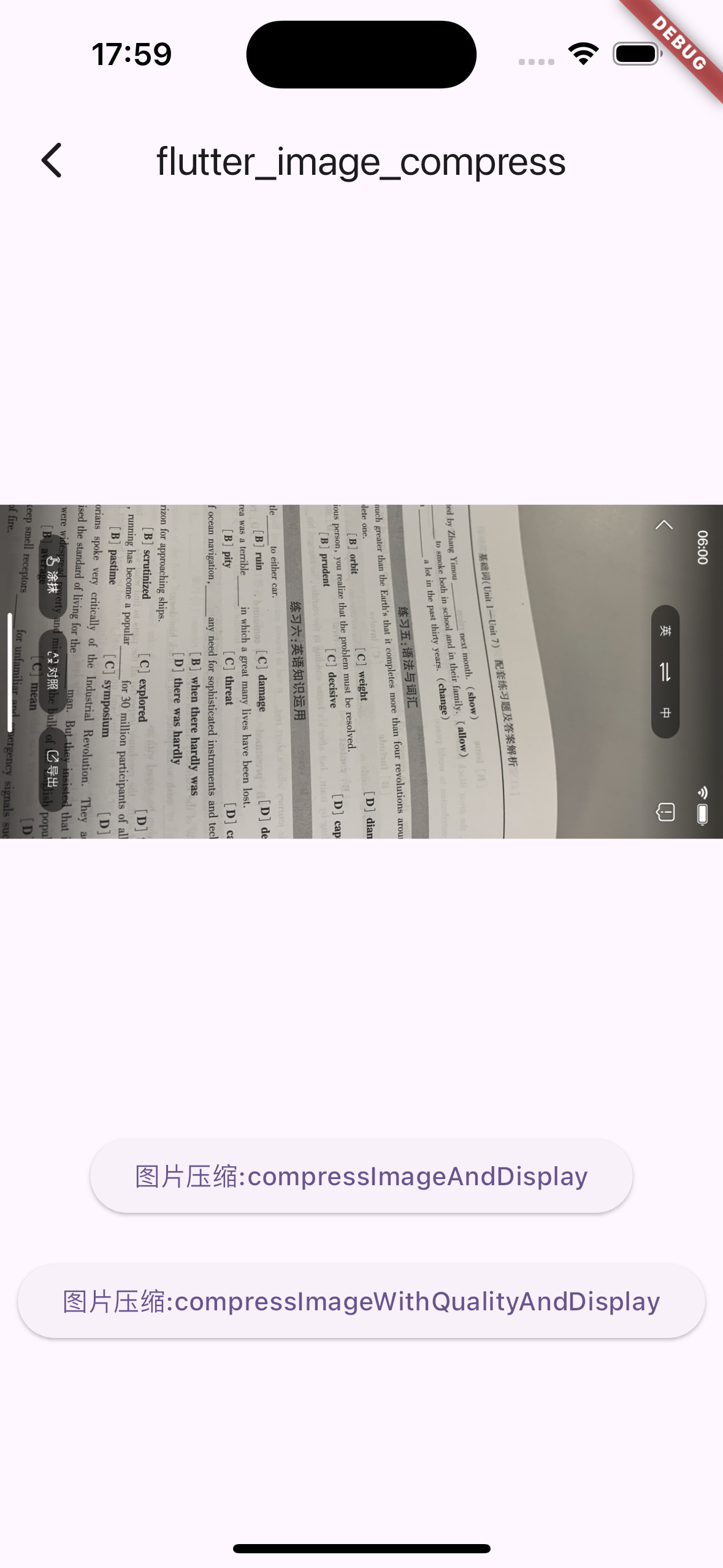1
2
3
4
5
6
7
8
9
10
11
12
13
14
15
16
17
18
19
20
21
22
23
24
25
26
27
28
29
30
31
32
33
34
35
36
37
38
39
40
41
42
43
44
45
46
47
48
49
50
51
52
53
54
55
56
57
58
59
60
61
62
63
64
65
66
67
68
69
70
71
72
73
74
75
76
77
78
79
80
81
82
83
84
85
86
87
88
89
90
91
92
93
94
95
96
97
98
99
100
101
102
103
|
import 'dart:io';
import 'dart:typed_data';
import 'package:base_demo/common/file_mgr.dart';
import 'package:flutter/material.dart';
import 'package:flutter_image_compress/flutter_image_compress.dart';
import 'package:flutter/services.dart' show rootBundle;
class ImageCompressPage extends StatefulWidget {
const ImageCompressPage({super.key});
@override
State<ImageCompressPage> createState() => _ImageCompressPageState();
}
class _ImageCompressPageState extends State<ImageCompressPage> {
File? _imageFile;
@override
Widget build(BuildContext context) {
return Scaffold(
appBar: AppBar(
title: const Text('flutter_image_compress'),
),
body: SingleChildScrollView(
child: Column(children: [
_imageFile != null
? Image.file(
_imageFile!,
width: 500,
height: 500,
fit: BoxFit.contain,
)
: Container(),
ElevatedButton(
onPressed: () {
compressImageAndDisplay();
},
child: const Text('图片压缩:compressImageAndDisplay')),
const SizedBox(
height: 20,
),
ElevatedButton(
onPressed: () {
compressImageWithQualityAndDisplay();
},
child: const Text('图片压缩:compressImageWithQualityAndDisplay')),
]),
),
);
}
Future<void> compressImageAndDisplay() async {
ByteData data = await rootBundle.load('assets/images/large_image.png');
List<int> compressedImage = await FlutterImageCompress.compressWithList(
data.buffer.asUint8List(),
minHeight: 1920,
minWidth: 1080,
quality: 80,
);
debugPrint(
'before compressImage data:${data.lengthInBytes}, after compressImage data:${compressedImage.length} ');
final tempPath = await FileMgr.instance.getDocumentsDirectory();
final File imgFile = await File('$tempPath/compressed_image.jpg')
.writeAsBytes(compressedImage);
setState(() {
_imageFile = imgFile;
});
}
// 1. compress file and get Uint8List
Future<void> compressImageWithQualityAndDisplay() async {
ByteData data = await rootBundle.load('assets/images/large_image.png');
List<int> compressedImage = await FlutterImageCompress.compressWithList(
data.buffer.asUint8List(),
minHeight: 1920,
minWidth: 1080,
quality: 80,
rotate: 90,
);
debugPrint(
'before compressImage data:${data.lengthInBytes}, after compressImage data:${compressedImage.length} ');
final tempPath = await FileMgr.instance.getDocumentsDirectory();
final File imgFile = await File('$tempPath/compressed_image1.jpg')
.writeAsBytes(compressedImage);
setState(() {
_imageFile = imgFile;
});
}
Future<Widget> _compressImageToWidget() async {
ByteData data = await rootBundle.load('assets/images/large_image.png');
ImageProvider provider = MemoryImage(data.buffer.asUint8List());
return Image(image: provider);
}
}
|